何をお探しですか?
Automate User Experience Test with Eggplant and UXM
Harness the full power of your UXM 5G network emulator by automating real-world application performance and user experience test cases.
Test real-world application performance
5G brings faster speeds, reduced congestion, and lower latency, but getting the most from 5G requires testing beyond RF and protocol conformance. Application performance testing presents new challenges for quality assurance (QA) teams, but Keysight addresses these challenges, combining Eggplant Test intelligent test automation software with the UXM 5G wireless emulator. The combination provides a comprehensive 5G solution covering RF functional, protocol, and user experience test.
Why test 5G application-layer performance?
5G device application layer testing ensures that devices deliver the full performance promised by 5G standards. While functional and protocol tests ensure 5G devices conform to standards, they do not guarantee application performance, nor can they predict application behavior. Varying connectivity and mobility conditions can interact unpredictably with device software and firmware, leading to poorly performing applications and critical issues for customers and end-users. Testing application-layer performance can identify potential problems before device and software updates are available to consumers.
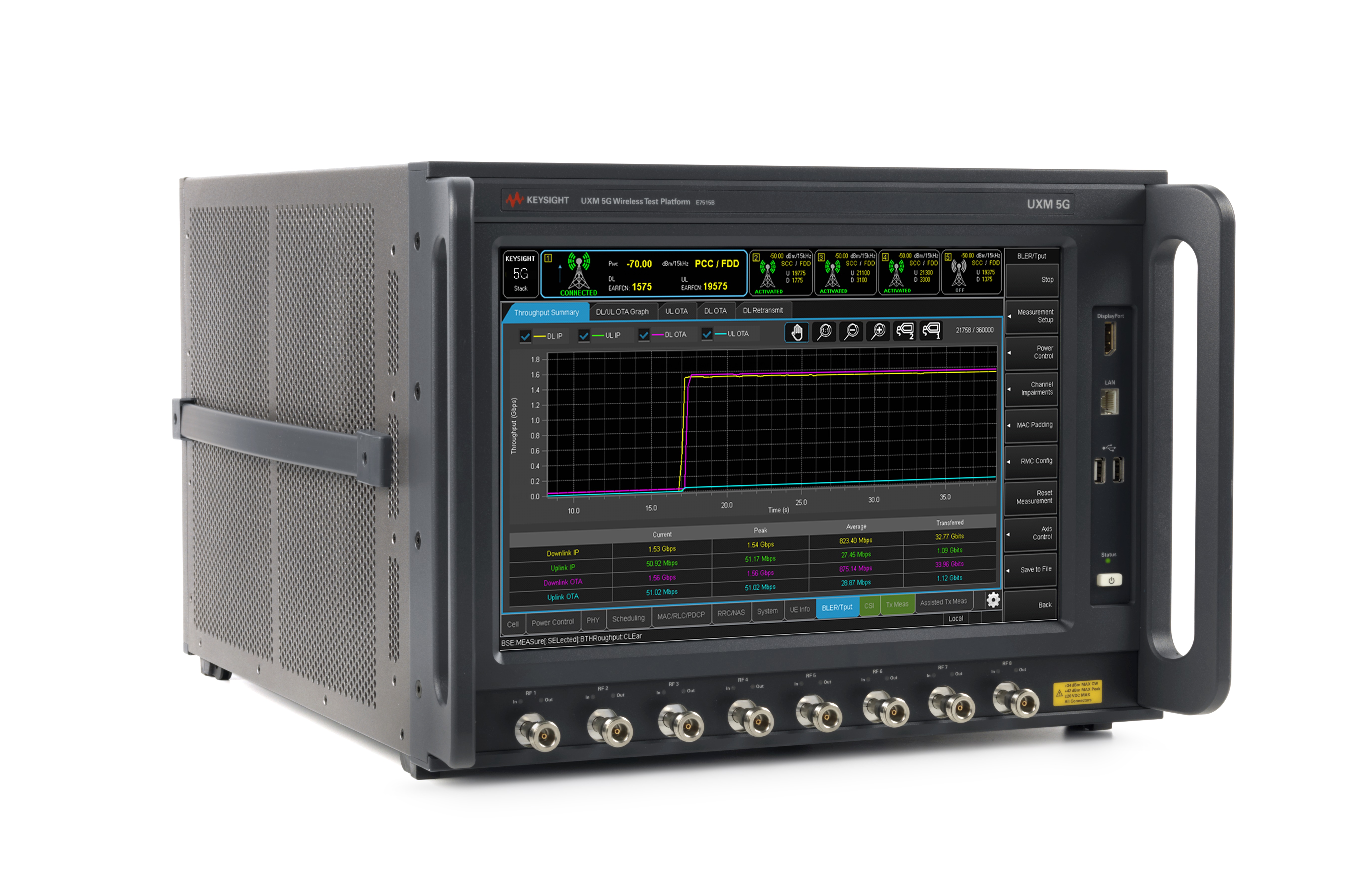
Extend the capability of your UXM 5G emulator
The UXM emulates a real 5G network and can seamlessly bridge to the real world to support application-layer testing. Eggplant Test computer vision and fusion engine technologies enable the automation of user interactions and state changes on a 5G device. Eggplant Test executes and validates application performance test cases in coordination with the UXM. By varying emulated network conditions, you test application performance under a wide variety of connectivity and mobility conditions. With the UXM and Eggplant Test, you can automate application performance and user experience test, ensuring the optimal user experience before device and software updates release to consumers.
How Eggplant Test works
Eggplant Test automation software emulates user input on devices using computer vision and robotic process automation (RPA), a software-defined “user” pushing buttons. Because Eggplant Test works just like an actual human, it can implement all forms of testing, from unit-level test cases to concurrent testing of user applications. Eggplant automates user input and captures and measures device responses. Test cases that emulate user behavior can improve the quality and reliability of your product. The test cases also enable you to test the entire system from start to finish, identifying issues not visible with code- or protocol-based validation techniques. With Eggplant Test, you can automate entire application performance test suites that you previously handled with manual testing, saving time and resources and extending your test coverage.
Harness the power of AI-driven test automation
Eggplant Test combines computer vision, model-based testing, and RPA technologies to automate user behavior, as well as instrument bench and device control. Together with the UXM 5G network emulator, Eggplant Test opens an entire new class of automated acceptance test cases categories, including:
- UX while triggering device state transitions
- UX during specific emulated network events
- UX while varying application or network parameters
- UX when rendering screen icons and images
- UX with flexible and randomized UI actions
- UX running concurrent applications on the device


Eggplant Test UXM test package
Keysight provides everything you need to get started with user experience testing, including Eggplant Test licenses, sample scripts, and more:
- Services for developing a model-based test framework
- A starter pack of ready-made, scripted test sequences
- Product training
- Additional services for custom work
Eggplant Test sample scripts
Get started with sample scripts for iPhone 11 and Galaxy s10e today. The UXM Eggplant Test bundle includes scripts for testing:
- Phone settings & setup
- Airplane mode
- Extract the phone number
- Make a phone call
- Test video streaming
- Validate city location on map app
- Video call
- IOS and Android

Contact us to request a quote today!
