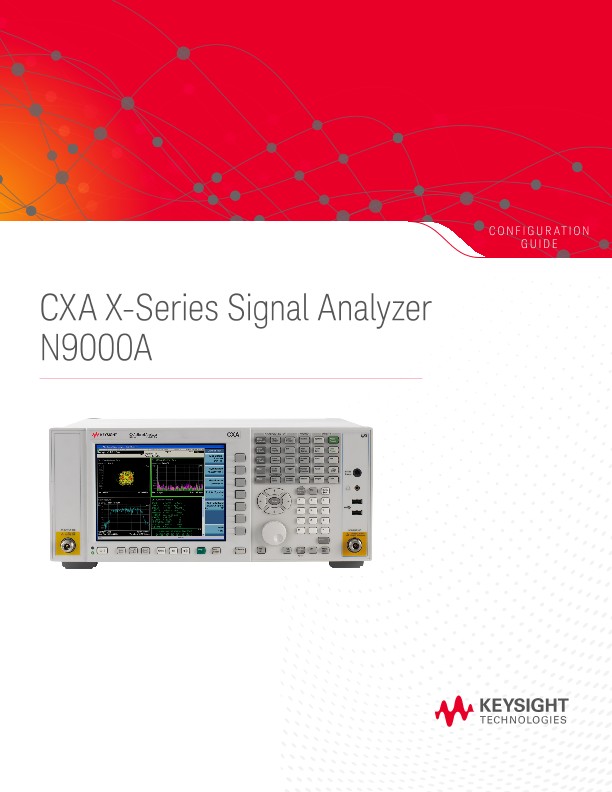Choose a country or area to see content specific to your location
Choose a country or area to see content specific to your location
Configuration Guides
Configure Your Keysight CXA Signal Analyzer
This CXA configuration guide will help you determine which performance options, measurement applications, accessories, and services to include with your new CXA or to add as upgrades to an existing CXA.
This step-by-step process will help you custom-configure your CXA signal analyzer. Capabilities that are listed as standard come with the instrument at no additional charge. Tailor the performance, exterior, and service packages to meet your requirements. Ordering optional capabilities at time of purchase provides the lowest overall cost.
For detailed specifications, refer to the CXA Signal Analyzer Specification Guide (N9000-90016). For a summary of specifications, refer to the CXA Signal Analyzer Data Sheet (5990-4327EN).
Instrument Upgrades
Fast license-key upgrades for performance options that do not require additional hardware:
コンテンツのロックを解除する
無料でお申し込み頂けます
*Indicates required field
ありがとうございました。
フォームが送信されました。
Note: Clearing your browser cache will reset your access. To regain access to the content, simply sign up again.
×
営業担当者からご連絡させていただきます。
*Indicates required field
ありがとうございました。
A sales representative will contact you soon.