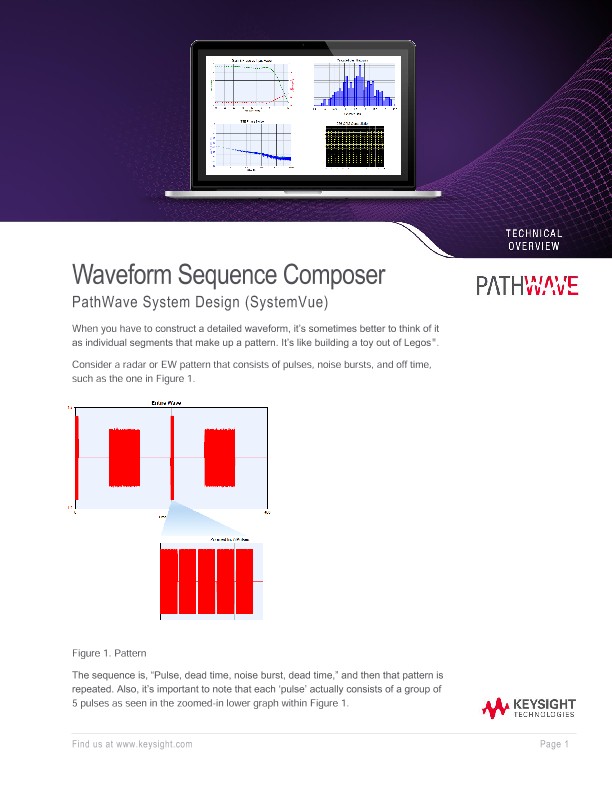
Waveform Sequence Composer
技術概要
PathWave System Design (SystemVue)
When you have to construct a detailed waveform, it’s sometimes better to think of it as individual segments that make up a pattern. It’s like building a toy out of Legos®.
Consider a radar or EW pattern that consists of pulses, noise bursts, and off time, such as the one in Figure 1.
The sequence is, “Pulse, dead time, noise burst, dead time,” and then that pattern is repeated. Also, it’s important to note that each ‘pulse’ actually consists of a group of 5 pulses as seen in the zoomed-in lower graph within Figure 1.
For these cases, the Waveform Sequence Composer (WSC) can really help. WSC works by connecting segments together and then playing them back as a single long pattern. The segments are the results of separate simulations that have been captured by Sinks.
The simulations to build this signal are in the various folders of the workspace shown in Figure 2. One complete pulse is generated by a circuit in the One Enable Pulse Cycle folder and captured in a Sink called NCO. The noise burst is created by the sim inside of Noise and is called Noise_burst. And the dead time is in the Dead Time folder in a variable called Dead_time.
To further illustrate the simplicity of this workspace, look at the circuit used to produce the noise burst. It’s just a common Dataflow design to generate noise for 12.8 usec and save the noise waveform in the Noise_burst sink. Any design is valid as long as it captures a waveform into a Sink.
All we need is a way to play 5 RF pulses followed by a dead time, a noise burst, and more dead time. This is where WSC comes in. Add one to your workspace with the New Item icon and open it. The window looks like Figure 3.
Think of this interface as though you were programming music tracks for a party. The Context and Variable columns are the names of the dataset and variable containing the waveform segment you want to play, while the Repeat column tells WSC how many times to play a segment. Very long and complex patterns are possible.
Continue to add segments as needed. When the entire pattern is complete, create a design consisting of a single WaveformSequencer part to source the signal, which is linked (by its WaveformSequenceComposer parameter) to the name of the WSC on the Workspace Tree. Simulate as usual, display the results, and admire your work.