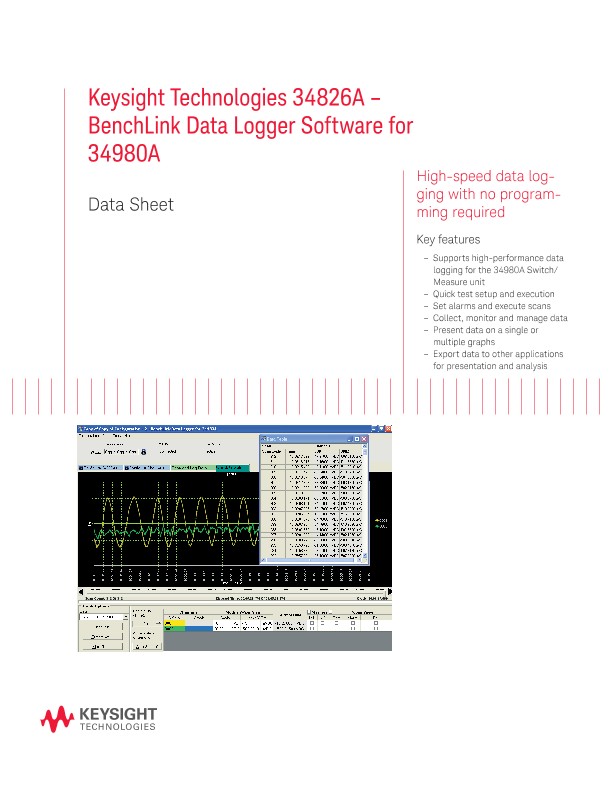
34826A – BenchLink Data Logger Software for 34980A
Catálogos
High-speed data logging with no programming required
Key features
- Supports high-performance data logging for the 34980A Switch/ Measure unit
- Quick test setup and execution
- Set alarms and execute scans
- Collect, monitor and manage data
- Present data on a single or multiple graphs
- Export data to other applications for presentation and analysis
The Keysight Technologies BenchLink Data Logger software provides a convenient way to collect and analyze your data. This software is a Windows-based application that uses a familiar spreadsheet environment to define measurement data to be collected. The tab-based format makes it easy to set up and initiate scans. Simply identify the measurements you want to acquire, initiate the process, and see the data displayed real-time.
With the BenchLink Data Logger software you get PC-based data logging capability without spending hours programming.
This BenchLink software supports advanced features of the 34980A. You can log data at high speeds with the 34925A FET multiplexer at 900 ch/sec. Additionally, with the high-density capabilities of the 34980A, you can capture up to 560 2-wire multiplexer channels from one 34980A mainframe, or 1120 channels from two 34980As.
With the Windows tabbed-based interface, you can use the 4 easy steps to setup and capture your data:
- Configure 34980As
- Configure Channels
- Scan and Log Data
- Quick Graph
The raw data is saved in .CSV format and can be easily imported into standard Microsoft® applications such as Microsoft Word and Excel for further analysis and documentation. Whether you monitor incoming data or review historical data, you can use one of the many analog or digital options to display your data.
The Windows user interface is also localized into multiple languages and includes context sensitive help.
Use the quick graph tab to monitor your data real time. You can specify multiple channels per graph, or send collected data to multiple graphs. Use strip charts with markers and alarm indication, or histograms with statistics. Also, the graphs can be copied into other applications for inclusion in presentations or reports.
Additional display options include single channel results with AVG, MIN, and MAX.
Data management is vital for data logging applications. The BenchLink software features a data manager that allows you to easily manage all configurations and dataset files. Use this feature to copy instrument settings, find related data logs, rename files, edit comments, export data logs to Comma separated variable (CSV) format or just delete unwanted data.
System requirements
Operating system:
Windows 7 and Windows Vista Pro, Enterprise and Ultimate (32 bit and 64 bit); XP SP1, SP2, SP3. (Does not support any Home edition)
Controller: Recommend Pentium 4, 800 MHz or greater, Min: Pentium III, 500 MHz
RAM: Recommend 256 MB or greater, Min 128 MB
Disk Space: Recommend 200 MB, Min 100 MB
Display: 1024x768 resolution, 256 colors
Adobe Acrobat Reader V5.0 or higher (to view documentation)