What are you looking for?
16092A Support
16092A Verification Procedure
This provides the verification procedure for the 16092A with the E4991A, 4287A, 4291B, 4294A and E5061B.
Concept of test method for 16092A's clips
When the measurement instrument used with the 16092A is the E4991A, 4287A, or 4291B, the following test method is used to discriminate defective plastic clips from normal ones.
- Set the instrument control functions as follows:
Measurement parameter: Cp - Rp
Sweep start/stop frequency (for E4991A and 4291B): Start 1 MHz, Stop 1 GHz
Sweep mode (for E4991A and 4291B): Log frequency
List sweep frequency points (for 4287A): 1 MHz and 100 MHz
Test signal level: Default setting value
Averaging factor: 8
Fixture type: User (16092A)
Fixture length (Electrical length): 3.4 mm
Marker frequency: 1 MHz (main marker) and 100 MHz (sub marker)
Marker list display (for E4991A and 4291B): On - Perform Open/Short/Load user-calibration for the instrument.
- Attach the 16092A to the test port of the instrument.
- Perform Open compensation with the 16092A's High-side clip opened (no contact with High-side electrode.)
- Make the High-side clip contact the High-side electrode of the 16092A, and measure Cp - Rp values at 1 MHz and 100 MHz Marker frequency points.
- Compare the Cp - Rp measurement values with the Pass/Fail decision criteria to discriminate defective clip from normal clip.
When the measurement instrument used with the 16092A is the 4294A, the following test method is used to discriminate defective plastic clips from normal ones.
- Attach the 42942A Terminal Adapter to the 4294A.
- Set the instrument control functions as follows:
Measurement parameter: Cp - Rp
Sweep start/stop frequency: Start 1 MHz, Stop 110 MHz
Sweep mode: Log frequency
Test signal level: Default setting value
Adapter: 7 mm 42942A
Bandwidth: 4
Averaging: Off
Marker frequency: 1 MHz (main marker) and 100 MHz (sub marker)
Marker list display: On - Attach the 16092A to the test port of the 42942A.
- Perform Open compensation with the 16092A's High-side clip opened (no contact with High-side electrode.)
- Make the High-side clip contact the High-side electrode of the 16092A, and measure Cp - Rp values at 1 MHz and 100 MHz Marker frequency points.
- Compare the Cp – Rp measurement values with the Pass/Fail decision criteria to discriminate defective clip from normal clip.
Note: State files for setting up the individual instruments are available. Download the State file from the designated directory (URL) into a PC, and copy the State file to a floppy disk. Insert the State file disk into FDD slot of the instrument and recall the State file to restore the above instrument control settings.
Pass/Fail decision criteria is shown in the Table below:
| Pass/Fail decision criteria | Cp value | Rp value at 1 MHz | Rp value at 100 MHz |
|---|---|---|---|
| Pass (Normal clip) | ≤ 100 fF* | ≥ 1 MΩ | ≥ 500 kΩ |
| Fail (Defective clip) | > 100 fF | < 1 MΩ | < 500 kΩ |
Note: The Cp value of normal clip is typically 50 fF to 60 fF. The Rp value of normal clip at 1 MHz often indicates a negative value on the order of MΩ because the real Rp has an extremely high value beyond the maximum measurable limit of the instrument.
Names of the 16092A's clips
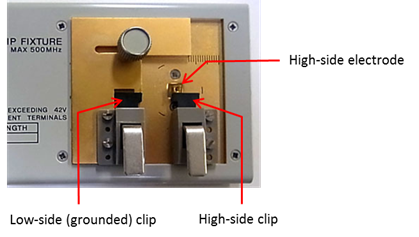
Test Procedures
[ E4991A ]
- Load the State file "e4991a.sta" (See below) into the E4991A from the State file disk.
- Perform Open/Short/Load user-calibration for the E4991A.
- Attach the 16092A to the test port of the instrument.
- Move the Low-side (grounded) clip module of the 16092A to its left end position.
- Push the lever of the High-side clip on the 16092A, and keep the plastic clip open to make a maximum gap (a distance of approximately 2 mm) between the plastic clip and the High-side electrode.
- Perform Open compensation while holding the clip open.
- Release the lever of the High-side clip to make the clip contact the High-side electrode of the 16092A. Read the Cp and Rp measurement values at 1 MHz and 100 MHz Marker frequency points.
- Apply the Pass/Fail decision criteria to the Cp and Rp measurement values.
Test result examples for normal clip and defective clip:

[ 4287A ]
- Load the State file "4287A.sta" (See below) into the 4287A from the State file disk.
- Perform Open/Short/Load user-calibration for the 4287A.
- Attach the 16092A to the test port of the 4287A's test head (by using the Option 4287A-710 Test Fixture Stand and Option 4287A-720 3.5mm-to-7 mm Adapter.)
- Move the Low-side (grounded) clip module of the 16092A to its left end position.
- Push the lever of the High-side clip on the 16092A, and keep the plastic clip open to make a maximum gap (a distance of approximately 2 mm) between the plastic clip and the High-side electrode.
- Perform Open compensation while holding the clip open.
- Release the lever of the High-side clip to make the clip contact the High-side electrode of the 16092A. Read the Cp and Rp measurement values at 1 MHz and 100 MHz.
- Apply the Pass/Fail decision criteria to the Cp and Rp measurement values.
Test result examples for normal clip and defective clip:

[ 4291B ]
- Load the State file "4291B.sta" (See below) into the 4291B from the State file disk.
Note: Either High Impedance Test Head or Low Impedance Test Head may be used for this test. - Perform Open/Short/Load user-calibration for the 4291B.
- Attach the 16092A to the test port of the instrument.
- Move the Low-side (grounded) clip module of the 16092A to its left end position.
- Push the lever of the High-side clip on the 16092A, and keep the plastic clip open to make a maximum gap (a distance of approximately 2 mm) between the plastic clip and the High-side electrode.
- Perform Open compensation while holding the clip open.
- Release the lever of the High-side clip to make the clip contact the High-side electrode of the 16092A. Read the Cp and Rp measurement values at 1 MHz and 100 MHz Marker frequency points. Select Chan 1 to read Cp values and Chan 2 to read Rp values.
- Apply the Pass/Fail decision criteria to the Cp and Rp measurement values.
Test result examples for normal clip and defective clip:

[ 4294A ]
- Load the State file "4294A.sta" (See below) into the 4294A from the State file disk.
- Attach the 42942A Terminal Adapter to the 4294A. (Perform Adapter Setup procedure for the 42942A if the 42942A is used with the 4294A for the first time.)
- Attach the 16092A to the test port of the 42942A.
- Move the Low-side (grounded) clip module of the 16092A to its left end position.
- Push the lever of the High-side clip on the 16092A, and keep the plastic clip open to make a maximum gap (a distance of approximately 2 mm) between the plastic clip and the High-side electrode.
- Perform Open compensation while holding the clip open.
- Release the lever of the High-side clip to make the clip contact the High-side electrode of the 16092A. Read the Cp and Rp measurement values at 1 MHz and 100 MHz Marker frequency points. Select ACTIVE TRACE A to read Cp values and ACTIVE TRACE B to read Rp values.
- Apply the Pass/Fail decision criteria to the Cp and Rp measurement values.
Test result examples for normal clip and defective clip:

[ E5061B-3L5 with option 005 ]
- Preset the E5061B. [Preset]
- Set the X-axis to the logarithmic sweep from 1 MHz to 100 MHz.
[Start], 1 MHz, [Stop], 100 MHz, [Sweep Setup], (Sweep Type: Log Freq) - Set the IFBW to 100 Hz
[Avg], (IF bandwidth) 100 Hz, or (IFBW Auto: ON), (IFBW Auto Limit: 100 Hz) - Set the measurement parameter to impedance magnitude |Z|
[Meas], (Impedance Analysis Menu), (|Z|) - Set the Y-axis to the logarithmic scale from 1 ohm to 10 Mohm.
[Scale], (Y-axis: Log), (Log Y-Axis Top/Bottom), (Top Value: 10 Mohm), (Bottom value: 1ohm) - Perform the calibration at the 7 mm connector plane of the 16201A terminal adapter.
[Cal], (Cal Kit: 16195B), (Calibration), (Impedance Cal), (Open), (Short), (Load), (Done) - Connect the 16092A fixture on the 16201A terminal adapter.
- Open the 16092A's measurement terminals. Push the lever of the High-side clip on the 16092A and keep the plastic clip open.
- While opening the 16092A's spring clip of the High-side measurement terminal (center of coax) perform the open compensation.
[Cal], (Fixture Compen), (Compensate), (Open), (Done) - Release the lever of the High-side clip to make the clip contact the High-side measurement terminal. Put the marker-1 & 2 to 1 MHz and 100 MHz, respectively.
[Marker], (Marker1: 1 MHz), (Marker2: 100 MHz)
Now the E5061B will measure the 16092A’s impedance in its open condition. If the 16092A is normal, the measured impedance will be very high, like the following screen shot (exhibiting the 16092A’s stray capacitance after the open compensation).

If the 16092A is faulty, the measured impedance will be around 1 kΩ, like the following screen shot.
