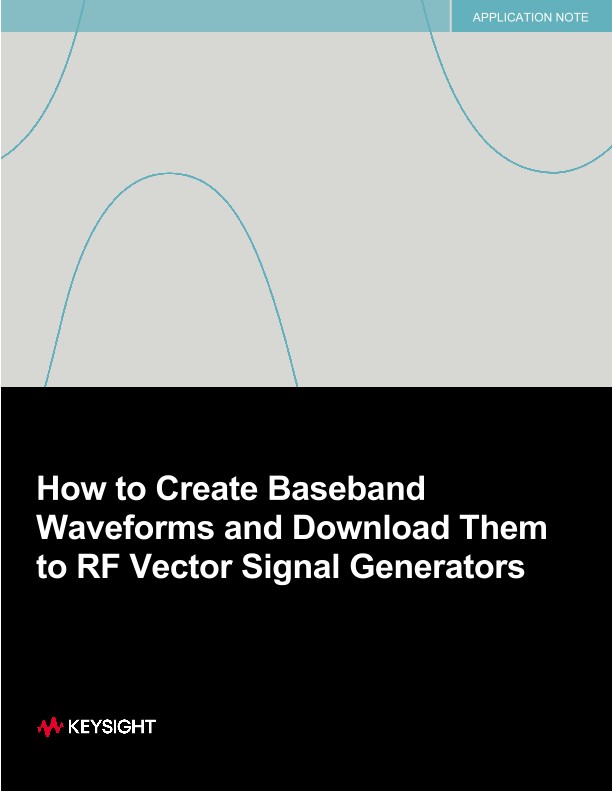
How to Create Baseband Waveforms and Download Them to RF Vector Signal Generators
Application Notes
Radio-frequency (RF) vector signal generators (VSG) use a dual arbitrary waveform generator (AWG) to generate baseband I (in-phase) and Q (quadrature) waveform signals. The dual AWG controls the playback sequence of waveform segments that have been written into the memory located in the internal baseband generator. Like an MP3 player that converts an audio file to an analog signal, the dual AWG enables you to play, rename, delete, store, and load waveform files in addition to building waveform sequences.
Baseband Waveform Data and Structure
Creating baseband waveform files for a VSG requires an understanding of the communication system and the waveform data requirements of the baseband generator. Before you create custom waveform files, you need to know the file formats the VSG supports and the waveform data required for playback.
AWG basics
A dual AWG is flexible and can generate many complex modulation signals. You can simulate your design and create the waveform files from a PC, then use the dual AWG to convert the files into analog signals. However, you need to understand the key specifications of AWGs first. Figure 1 illustrates the basic block diagram for an AWG. The key specifications appear below:
• Sampling rate: The maximum speed of conversion of the digital-to-analog converter (DAC). This parameter is equal to the speed at which the waveform memory reads samples.
• Vertical resolution: This is the number of DAC bits in the AWG. For a given vertical resolution, N, the DAC will be capable of generating 2N different levels. For an RF VSG, the number of bits of the DAC is 12 to 16.
RF VSGs use dual AWGs to generate baseband I and Q signals. For example, the maximum sample rate of Keysight MXG N5182B’s baseband generator is 200 MSa/s, the number of bits of the DAC is 16, and playback memory size is up to 1024 megasamples.
These specifications limit the signal’s maximum RF bandwidth, dynamic range, and waveform length correspondingly. The output connectors are BNC single-end or differential outputs with impedance 50 Ω, DC coupled.
Understanding waveform data
A media player can play different types of digital audio formats, such as Waveform Audio File and MPEG Audio III (MP3). A sound card uses a DAC, which converts the digital data into an analog signal. You need to know if the media player supports the digital audio format that you want to play. Likewise, to generate baseband signals successfully, you need to understand what the AWG input data is and how to transfer a waveform file to the baseband generator. Let’s explore the input data a DAC requires.
DAC input values
The DAC determines the range of input values for the I and Q data samples. A 16-bit (2 bytes) DAC means that you can divide the output range of the DAC into 0–65,535 (216) levels. A baseband generator divides the range with positive (32,767) and negative values (-32,768). Baseband generators accept binary or hex data formatted as shown in Figure 2.
Waveform Files and Sequences
Waveform files are the most fundamental element for baseband waveform generation. Specific application software or general software tools, such as MATLAB, C++, or Keysight’s waveform generation software, can generate waveform files. There are two types of waveform files: segment and sequence.
Waveform segment
A segment is a waveform file that you download to the signal generator’s memory. It consists of I/Q data, marker data, and a file header.
File header
The file header contains key parameters of the waveform segment, including the DAC sample rate, marker polarity, and runtime scaling. Figure 3 shows a file header of a waveform file, including a header field and setting. In this example, the “sample rate” of this waveform is 200 MHz.
Marker file
VSGs provide waveform markers to label specific points on a waveform segment. You can turn on markers at specific sample points manually or download a marker file with the waveform file together with the baseband generator. When the signal generator encounters an enabled marker, it routes an auxiliary signal to a real panel event output that corresponds to the marker number. The Keysight X-series signal generator provides four markers set at each waveform sample. A marker point consumes 1 byte. Figure 4 illustrates I/Q waveforms and markers 1–4. Using an oscilloscope to examine the Q channel and marker 1 signal, the waveforms appear at the bottom of Figure 4.
You need to set the marker polarity (positive or negative) and routing for each marker (1–4). You can also configure markers to enable or disable internal hardware, such as automatic leveling control hold and RF blanking.
I/Q file
An I/Q waveform consists of samples. A sample contains I and Q data (2*2 bytes) and marker data (1 byte), 5 bytes in total. When you create the waveform data, the I and Q data samples typically reside in separate arrays or files. You can also use a single file with I and Q data samples interleaved; the Q data follows the I data.