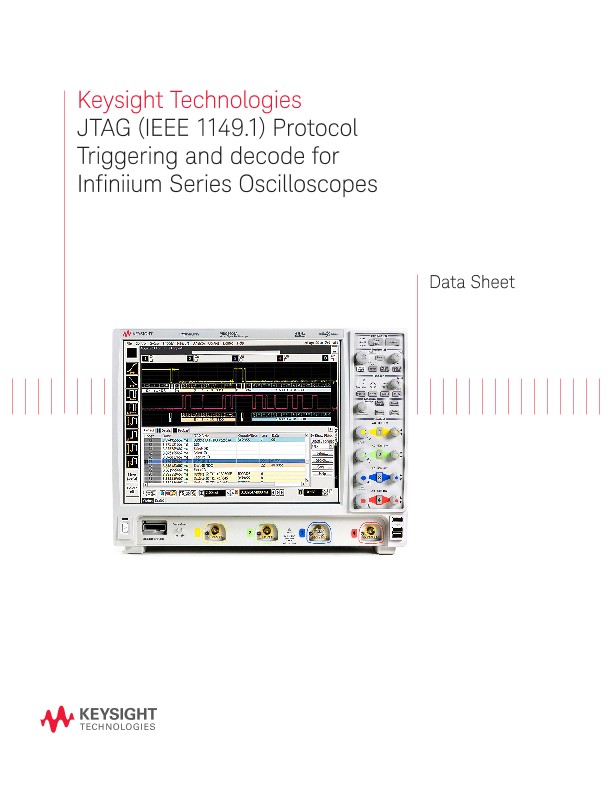
JTAG (IEEE 1149.1) Protocol Triggering and Decode for Infiniium Series Oscilloscopes
Datenblätter.
Data Sheet
This application is available in the following license variations.
- Order N8817A for a user-installed license.
- Order option 042 for a factory-installed license with new oscilloscopes
- Order N5435A option 038 for a server-based license that works on 9000, 9000 H-, 90000, and 90000 X-Series
JTAG (IEEE 1149.1) Decode Overview
JTAG, also known as IEEE 1149.1, is one of the most successful electronic standards of all times. JTAG scan chains are a critical piece of nearly every electronic design. JTAG has become a critical technology for not only manufacturing testing, but also for development teams. What happens when you need to see JTAG bus transactions for debug?
While oscilloscopes have long been used to view JTAG signal integrity and timing issues, the Keysight Technologies, Inc. Infiniium Series is the first scope family to support JTAG protocol decode. Extend your scope capability with Keysight’s JTAG decode application. This application displays real-time time-aligned decode of JTAG (IEEE 1149.1).
- See real-time time-aligned decode of JTAG (IEEE 1149.1) from TDI, TDO, TMS and TCK signals.
- Quickly describe each unique scan chain and import BSDL files for each device in the chain
- View JTAG protocol including device names, OPCODES, and flagging of certain error conditions
- Use time-correlated views to move between protocol and physical layer views.
The N8817A application provides real-time, at-speed, JTAG decode from TMS, TDI, TDO and TCK signals acquired on either scope or digital (MSO) channels. Signals must be probed at the periphery of the scan chain, and cannot be probed in the middle of the scan chain.
Quickly move between. physical and JTAG protocol layer information using the time-correlated marker. Display protocol content using embedded decode in the waveform area. Or, see protocol events in a compact listing format show on the lower portion of the display. Minor tick marks indicate clock transitions. Major tick marks indicate segments of the JTAG packet.
The scope will use instruction opcodes and length in the BSDL file to make the decode easier to understand. In addition, device names in the BSDL file are displayed by the scope so the user can make sense of decode that can contain instructions and values from multiple devices as shown in this example.
Compact Protocol Viewing Using the Full- screen Listing.
The protocol viewer window shows the time stamp value, TAP controller state, opcodes/register, length, and the data value. Data in the listing window can be saved to a .csv or .txt file for off-line analysis.