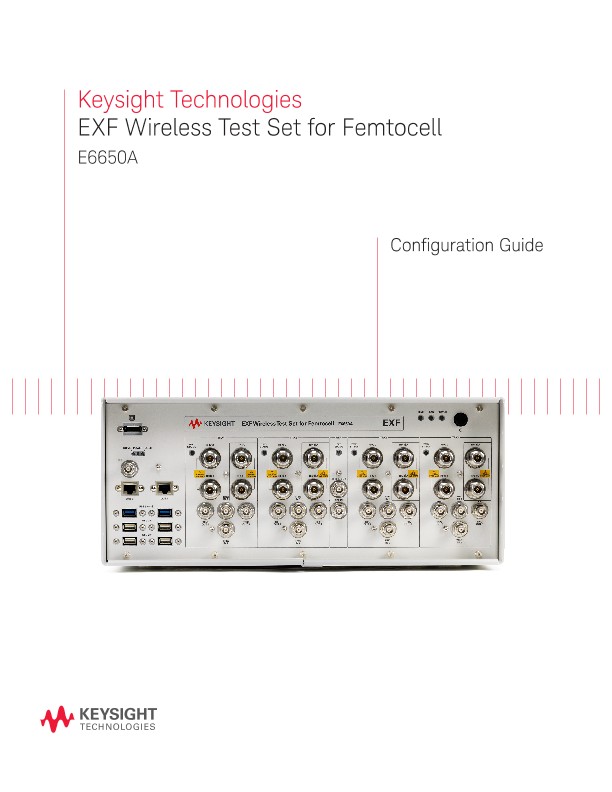
EXF Wireless Test Set for Femtocell
Configuration Guides
Keysight Technologies
EXF Wireless Test Set for Femtocell
E6650A
Configuration Guide
Overview
This configuration guide provides a step-by-step process to help you configure your E6650A EXF wireless test set for femtocell with hardware, software, accessories, and services to meet your specific test requirements. It also covers how to add upgrades to an existing EXF.
What is Included in the Base Product
- PXIe chassis: 18 slot
- PXIe embedded controller: Quad-core Intel Core i7, Microsoft Windows Embedded Standard (WES) 7 operating system
- PXIe frequency reference: 10 and 100 MHz
- E6650A-B40: 40 MHz bandwidth on each TRX ordered
- V9060B-2FP: Test set measurement application, fixed perpetual license applies to all TRXs ordered
- Waveform 50-pack (quantity 3): E6650A-250, E6650A-251, and E6650A-252 apply to all TRXs ordered
- Country-specific power cord
- Display port to VGA adapter
- Getting Started Guide in hardcopy
1. Select Hardware (Required)
Each TRX is a complete VSA/VSG with integrated RFIO, two full duplex ports, and two half-duplex ports. Each TRX is configured separately for frequency and bandwidth.
2. Select Measurement Applications, Software, and License Types
All measurement application and waveform pack licenses apply to all TRXs configured in the EXF.
3. Select Accessories (Optional)
4. Select Calibration and Start-Up Assistance (Optional)
5. Select Upgrades (Optional)
These upgrade options can be added after your initial purchase to increase your product capabilities, including hardware, software, and accessories, according to your specific test requirements.
There are two types of hardware upgrades:
1. Add one or more TRX(s) to an existing EXF (up to four TRXs per EXF)
2. Upgrade existing TRX(s) capabilities (frequency range and/or bandwidth)
Measurement applications and Signal Studio waveforms can be ordered standalone as an upgrade. All measurement applications and waveform pack licenses apply to all TRXs configured in the EXF.
5. Select Upgrades (Optional) (continued)
These upgrade options can be added after your initial purchase to increase your product capabilities, including hardware, software, and accessories, according to your specific test requirements.
There are two types of hardware upgrades:
1. Add one or more TRX(s) to an existing EXF (up to four TRXs per EXF)
2. Upgrade existing TRX(s) capabilities (frequency range and/or bandwidth)
Measurement applications and Signal Studio waveforms can be ordered standalone as an upgrade. All measurement applications and waveform pack licenses apply to all TRXs configured in the EXF.
6. Example Configurations
6. Example Configurations (continued)
Evolving Since 1939
Our unique combination of hardware, software, services, and people can help you reach your next breakthrough. We are unlocking the future of technology.
From Hewlett-Packard to Agilent to Keysight.