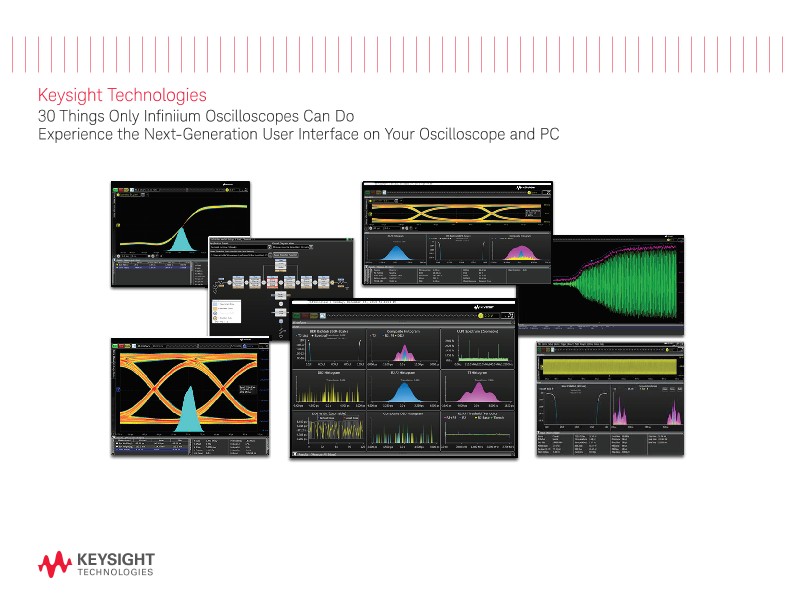
30 Things Only Infiniium Oscilloscopes Can Do
Brochures
Keysight Technologies
30 Things Only Infiniium Oscilloscopes Can Do
Experience the Next-Generation User Interface on Your Oscilloscope and PC
#1 Full Offline Analysis
- Use your PC to view and analyze data and get additional insight without being tied to your oscilloscope and target system.
- Share oscilloscope measurements more easily across your team and with customers and vendors.
- Create more useful documentation, faster.
- Utilize a variety of popular file formats from Keysight Technologies, Inc. Infiniium and InfiniiVision oscilloscopes as well as generic .csv, .txt, and .tsv files.
#1 Full Offline Analysis (continued)
The following analyses are supported offline by Keysight’s Infiniium Offline tool:
- Jitter analysis
- Jitter decomposition
- Equalization
- De-embedding
- Protocol analysis
- Measurements
- Spectral analysis
- Envelope analysis
- Amplitude or noise analysis
- Collaboration tools
- Plus much more
#2 Easy Collaboration
Save more than just a screen shot, waveform, or setup file. The Infiniium user interface supports composite files, which save waveforms, setups, comments, measurements, and everything else that you are doing on the oscilloscope.
Debug with true waveforms from your partners or customers, save your comments in the composite format (*.osc), and then send the file directly to them. They will open the file and get your comments, waveform, and setup. They can then comment further and save it as a *.osc and sent it back to you. This is true collaboration enablement.
#3 Pin / Unpin Controls
Sometimes you only want to see the waveform on the screen and not have controls take up precious viewing space. With Keysight’s “Pin/Unpin” control, you can choose whether or not you wish to see the vertical and horizontal scale controls. Today’s technologies require the display of much more data, including multiple grids and waveform areas. You want to see your data and not the oscilloscope controls. Use the “pin/unpin” controls to see the full signal.
#4 Slider Bar for Better Viewing
The Infiniium user interface provides a slider bar that allows you to adjust the size of the screen to the exact view that suits your viewing needs. All other Windows-based oscilloscopes use fixed and immovable windows, which lead to non-optimized viewing. With the new “slider bar,” you control how much area should be taken up by measurements, FFTs, waveforms, and more.
#5 Viewing Horizontal and Vertical Scales
While this may seem obvious now, never before have you had the option to see the scaling of your signals right on the screen. By enabling these views, you are able to quickly see how big your signal is and to what frequency scale your FFT is set. This ultimately means that screen shots now tell a significantly better story.
#6 Tabbed Windows
Tabbed viewing has become standard in Web browsers. Infiniium’s user interface is the first interface to support tabbed viewing. This allows you to maximize the view of the data you wish to see. Tabs can include waveforms, FFTs, measurements, and all charts. By using chart viewing, users can easily find the analysis they need to identify any problems that may exist in their device.
#7 Customizable Window Viewing
Take tabbed viewing to a new level by moving the windows in different positions on the screen. You can tile the waveforms horizontally, vertically, or both.
To enable this view, click on the tab and drag it to the middle of the screen, then decide what the final outcome is.