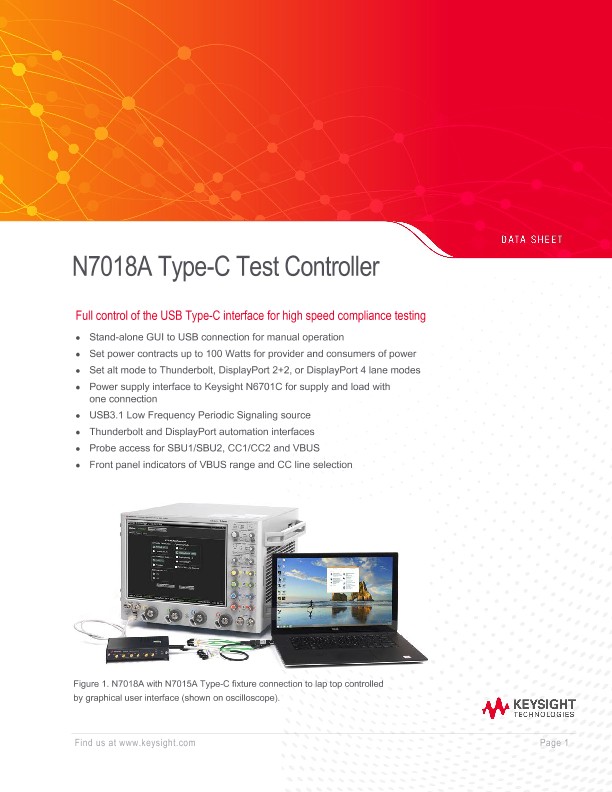Designed for Debug, Compliance and Full Design Validation
The N7018A Type-C Test Controller supports the turn-on and debug needs, compliance verification, and full automated qualification testing of products with the USB Type-C connector for the USB3.1, Thunderbolt3, and DisplayPort standards. It is an indispensable Type-C system element as it supports full range of connection, operational mode, and power delivery states of any Type-C device. It further enables automation in any of the standards by routing the SBU lines of the type c interface to industry standard controllers for the alt modes (DisplayPort and Thunderbolt) and by furnishing Low Frequency Periodic Signaling for USB3.1 device control.
Debug Features
The N7018A Type-C test controller can be operated remotely, as is the case when under compliance application control or it can be controlled ‘manually’ by virtue of a graphical user interface. Using the N7018A control GUI simplifies the task of integrating a test system by confirming the control and operation of the device under test with the controller and enables focus on specific functions in a product bring up.
Graphical User Interface
The N7018A Type-C low-speed test fixture requires the installation of a software controller graphical user interface to operate. The controller software offered with the N7018A can be installed on a PC or on the Infiniium oscilloscope itself for convenience. The controller software is downloadable from http://www.keysight.com/main/software.jspx?ckey=267 4876&lc=eng&cc=US&nid=-33524.1140138&id=2674876.
There are three tabs in the GUI. For all three tabs, the screen presents status indication of the connection from the host controller (pc or lap top) to the N7018A through the USB2 interface. This indicator will be a green ‘connected’ if it is under normal operation and might be a yellow ‘disconnected’ before you click on ‘Connect to the Controller’ button. There are also indicators on the bottom of the screen that will indicate the status of delivery contract as well as mode of operation (i.e. alt mode such as Thunderbolt). Other indicators on the bottom are the data role, active port of the interface, type of PD contract in place, and values of the VBUS of the Type-C connector and the power supply connector. At a glance, you can know a lot about the current state of the system.
Setup Tab
The setup tab provides the setting of the three key parameters in a connection and contract. These are the orientation (i.e. the active port), the power role of the Type-C Test Controller and the operational mode (transmitting standard). To begin (say when testing a host, or DFP, device) the user should set the power role of the Type-C Test Controller to the Consumer mode. In this way, a basic contract is made and the controller will be demanding only a small amount of current from the device or controlling device. Selecting Normal or Flipped for connector orientation determines the active port for USB3 testing and in general, the orientation of the interface for testing purposes. For USB3.1, only one TX port will be active at a time so the orientation selection must be correct to see a specific TX pair (TX1+, TX1- or TX2+, TX2-) on a scope channel. To establish a connection with the DUT, press the ‘Establish Connection’ button. ‘Break connection’ is best used to disconnect completely from the DUT and make sure the VBUS is at Vsafe (0 volts) before removing the N7015A test fixture. The ‘Establish Connection’ process includes a ‘Break Connection’ implicitly, so it is unnecessary to hit both buttons sequentially. An operating mode must always be selected. For DisplayPort two choices are possible and these are standard 4 lane operation and 2 lane operation with the other two lanes of the Type C interface being dedicated to USB3.1 (called ‘DisplayPort 2+2’).
Power Tab
Upon entering the power tab, a basic contract or another previously established contract will be in place and shown at the bottom of the screen in the ‘Active Provider PDO’ and ‘Active Consumer PDO’ areas. The N7018A can be either the provider or the consumer depending on the selection in the ‘Setup’ tab. Depending on the initial contract, the GUI will present the available PDOs for the power role selected. If the basic consumer contact is in place, those PDOs will be Provider PDOs. You have access to all the device under test’s PDOs when you select ‘Refresh list’ — You can then click on the PDO desired and click on ‘Select Target PDO’. If an external power supply is connected to the N7018A, then the N7018A can be selected as the Provider in the Setup tab. The power supply must be set to 5V/3A to setup the initial contract with ‘Establish Connection’. In the power tab, you can then read the ‘Available Consumer PDOs’ and select the one that you want to provide to the DUT. You can set the maximum current you want the supply to provide. (NOTE: Some DUTs will use higher current that the Consumer PDO states, so it is best to set this to 3A). Finally, if the target PDO has a variable voltage, enter a value between the Min and Max voltages that the consumer PDO desires. The rest of the operation is similar to the N7018A as a Consumer operation. To finish, click on ‘Setup New Contract’. Examine the GUI status indications for expected response. The ‘Active Consumer PDO will update to show the contract the DUT is using.
Signal Access and Control
CC line Control: A very basic feature of the Type C interface is its orientation independence which is a feature that in systems relies on a single wire in the cable to be connected to a link partner. The single wire, though key in the technology, prevents convenient control to test both ports (Port 1 and Port 2). The Keysight N7015A Type-C cable has two wires for the cc lines so control of the active port is had by the N7018A by termination control (value of termination resistance on either cc line). The N7018A can therefore, electronically ‘flip’ the interface as if it was the cable that was inverted, to verify signals on either port. In this manner, various behaviors of device under test can be validated such as recognition of product whether Upstream Facing or Downstream Facing, as well as port control simulating cable connections. The cc lines are exposed for measurement purposes such as for Power Delivery compliance testing or for power delivery channel protocol packet and packet exchange analysis.
Oscilloscopes
Analyzers
Meters
Generators, Sources, and Power Supplies
Software
Wireless
Modular Instruments
Network Test and Security
Network Visibility
Services
Additional Products