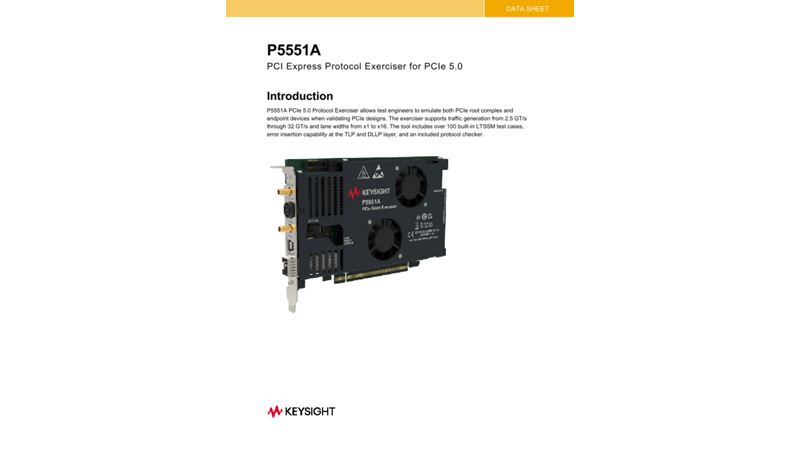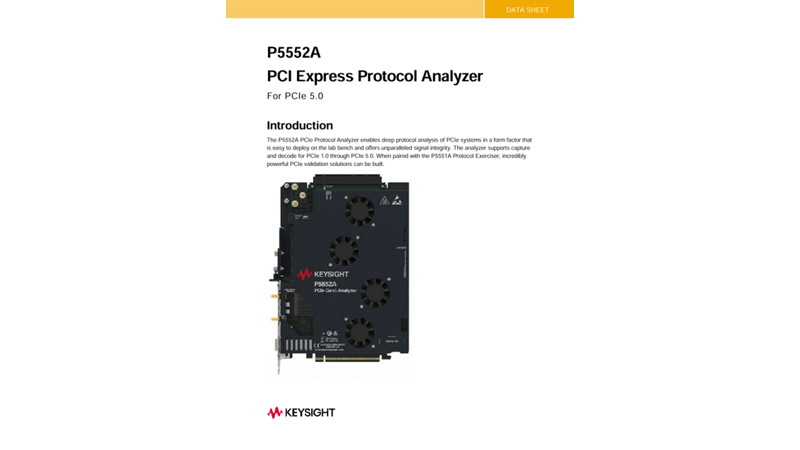What are you looking for?
P5552PSWA Protocol Analyzer Traffic Analysis
The PCIe® 5.0 Protocol Testing solution consists of both hardware and software. The P5552A Protocol Analyzer, with the combination of the P5552PSWA Protocol Analyzer Traffic Analysis Software, gives the user a complete and total test solution for PCIe 5.0 protocol testing.
Starting from
Highlights
The P5552PSWA PCIe 5.0 Protocol Analyzer Traffic Analysis Software combined with the P5552A Protocol Analyzer with its integrated, single add-in-card design, brings unparalleled test tools to the world of protocol traffic debugging for PCIe 5.0. The vast feature sets of the analyzer provide deep functionality for validation and debugging issues, while also providing improved data exchange between the device and host. This not only completes all demands of PCIe 5.0 protocol testing in one simple and user-friendly interface but also enables test and validation engineers to focus their time and energy on rooting out and validating the root causes of their products.
Try PCIe Protocol Test Software Today!
Request a Live Demo
- Start in < 2 days
- Self-serve? No
- Experience duration: 30 mins
LTSSM Overview
Proper Link Training is critical to solid PCIe performance, and it is often the source of many issues. Physical differences in channels and products are manifested at the protocol layer via the LTSSM. The LTSSM Overview allows validation engineers to see the progression through the LTSSM and decode which state both the Upstream and Downstream ports are in at a given moment. The LTSSM Overview is a powerful tool for debugging one of the most difficult and complex aspects of PCIe protocol.

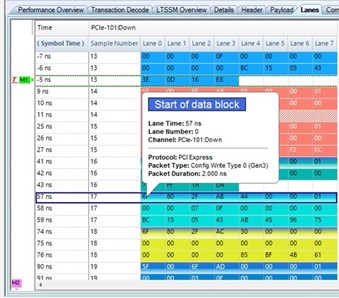
Lane View
Lane view provides the user with a view of exactly what data is appearing on which lane of the PCIe link. With a mouse over the user can see what packet types individual bytes are associated with. Thus, in a single simple view, the user is given a comprehensive understanding of the protocol makeup.
Transaction Decode
The Transaction Decode tab provides a detailed view of how individual packets are organized into a transaction. The initial packet operation, acknowledgment, and completion are condensed into a single line in the Transaction Decode view, which can easily be expanded to see each packet atomically. The transaction-based view can be much more intuitive to look at than the chronological order of packets provided in the Packet view and gives the user a deeper understanding of the protocol.
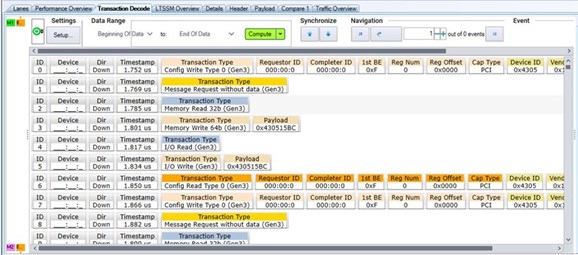

Powerful Triggering and Filtering
The most difficult bugs to solve are intermittent with no obvious cause. Finding the root of these troublesome issues often involves setting up long capture times. But capturing lots of data is not helpful if it cannot effectively be analyzed. Scrolling through trace captures looking for specific issues that are obscured by retraining events and other protocol ‘storms’ is an ineffective use of time.
Advanced users depend on finely tuned triggering and filtering settings to capture the traffic that they are most interested in. They avoid massive capture windows that scoop up unwanted data which slows down the analysis process both in porting the data to a PC for viewing as well as needlessly obscuring critical protocol events.
The Keysight P5552A PCIe 5.0 Protocol Analyzer Traffic Analysis Software was designed with this use case in mind. As such, it provides both Simple and Advanced triggering modes. Simple triggers are provided that are quick for users to apply and customize. Advanced Triggers can be configured to apply a chain of If/Then logic steps to the trigger. In this way, specific protocol events can be captured easily, even if they occur only after a complex series of previous events that may span a long time period. To extend this capability even further filtering can be applied to ignore certain traffic events to extend the capture window without clogging up the capture log with unneeded data.
Performance Overview
The Performance Overview tab provides a visual depiction of different PCIe protocol events over time. The user is given a clear understanding of throughput performance, flow control, and completed transactions
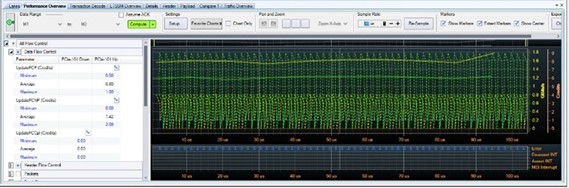

Free Trials
Get a 30-day trial license for the P5552A. The P5552PSWA software license is enabled on the host PC by downloading and installing the setup file.

Interested in a P5552PSWA?
Extend the Capabilities of Your P5552PSWA PCIe 5.0 Protocol Analyzer Traffic Analysis
Featured Resources
Want help or have questions?