What are you looking for?
RF Explained
Welcome to RF Explained, the indispensable video short series for engineers tackling the toughest RF development and deployment challenges. Keysight product marketing and industry experts serve as your guides through the emerging RF landscape.
EPISODE 3: RF Basics Part 1 – Signal Generator Software
RF Explained Episode 3 – RF signals can be challenging to work with, but everything is easier when you know the basics. In part 1 of RF basics Andrew Herrera, Software Product Marketing Manager, will discuss what is a signal generator and how test software makes it easy to generate a signal for testing wireless, automotive, and aerospace/defense applications. It may seem simple enough but understanding the fundamentals of signal generator software will help you learn how to solve your complex design challenges.
Transcript:
Hi, my name is Andrew Herrera, I am the product marketing manager for high-performance RF and automation software at Keysight. Welcome to the newest Keysight video series, “RF Explained”, the video series that takes a deep dive into the business, technology, and policies surrounding RF. In today’s episode, we will be diving into the basics of signal generation and how software makes it easier to generate the signals you need.
As we all know the basics are what matter for anything and everything you do fundamentally. Before we can begin to master RF signal generation and analysis, we need to understand the basics of generating a signal and the tools at our disposal to master RF signals.
First, what is a signal generator? It may seem simple enough from the name however there is a lot more to that. A signal generator is a source that outputs signal. This can be a basic sinusoidal wave, a pulse, or a modulated signal. Many also refer to signal generators as signal sources or just sources. A signal generator allows you to output signals at various frequencies, amplitudes, and time.
Other then generating signals, what is a signal generator used for? Engineers use signal generators for testing receivers such as sensitivity, co-channel rejection, and spurious immunity as well as other testing measurements. Signal generators can also do component measurement to test systems in a variety of applications. Engineers use signal generators in design, verification, trouble shooting, and manufacturing.
With many buttons, knobs, and different hardware. It can take some time to master a signal generator instrument. The good news is that with PathWave Signal Generation software you can quickly and easily create performance-optimized signals for your specific application. You can control your signal generator easily with PathWave Signal Generation software via a computer connection. Let me walk you through a short product tour so you can see for yourself how easy it is.
In this tour we will be creating a 5G signal. PathWave signal generation software makes standard modes made available for easier setup. Once we select our mode, we need to go into the hardware options to connect our instrumentation. In this tour we have selected a signal generator ahead of time and we just need to ensure we connect properly in this tour.
We could see if our connection went through by checking the bottom of the software screen. Now we need to select the waveform we want generated by going to the waveform tab and selecting Test Model. We have many options of signals to test and generate but in this case, we will select the “TM3.1” option for 5G NR in our test model dropdown menu. With all our other settings set to the right options we can click OK and go to our channel setup to ensure the software has generated our signal.
In this section we can see the details of our 5G signal generated and if we wanted to verify that our signal is meeting standards as well as no issues, we can use a signal measurement software to verify that our signal generated correctly, such as the one used here.
It is super easy and simple why don’t you try it yourself, visit www.keysight.com/find/SignalStudio or reach out to us. Thank you for watching and stay tuned for our next RF Explained.
Related Products
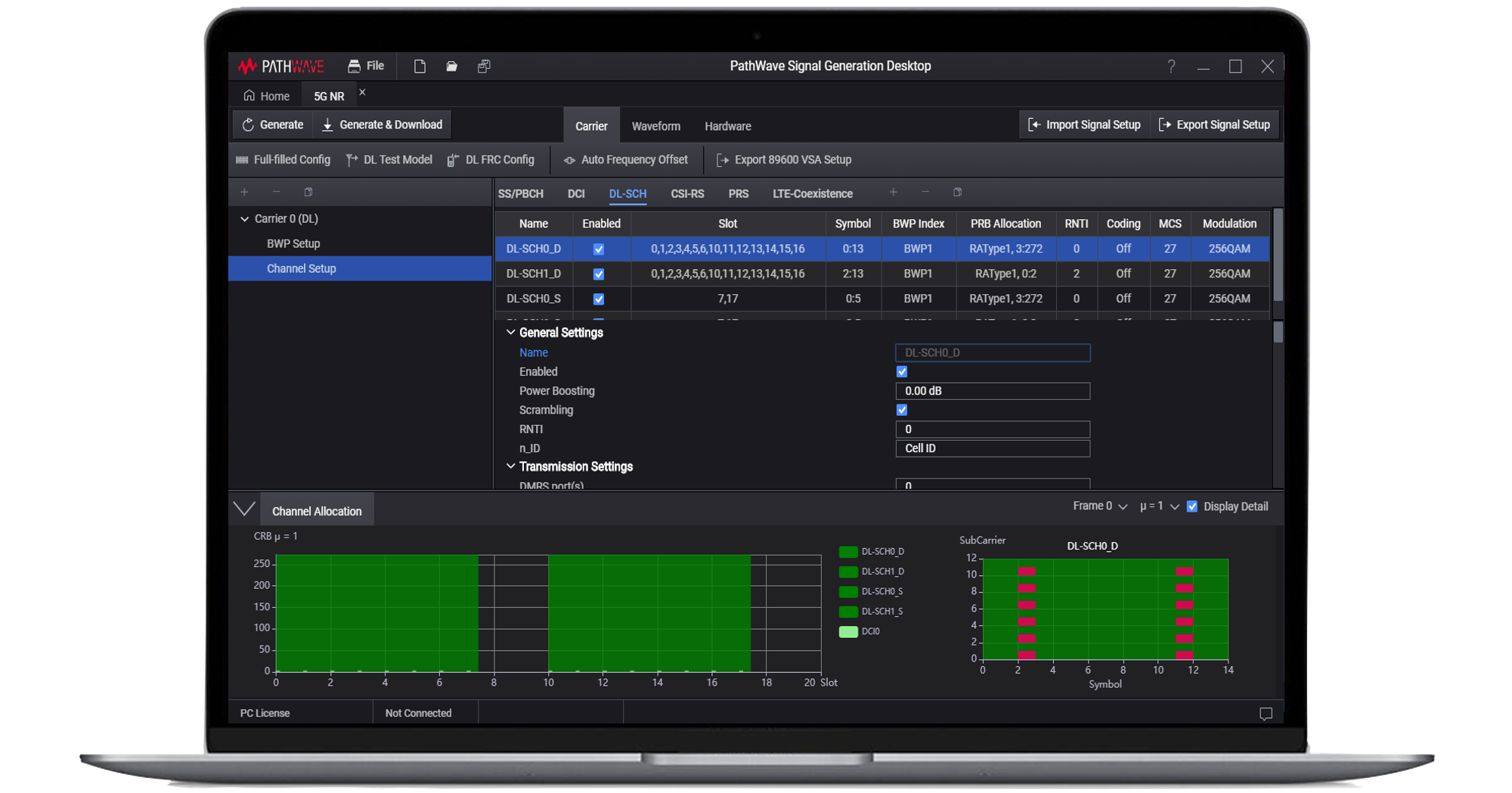
N7631APPC PathWave Signal Generation for 5G NR
Create signals that conform to 3GPP 5G NR standard with Keysight signal generators.
.jpg)
Keysight Signal Generators
Experience the widest selection of signal generators from baseband to 110 GHz, with frequency extensions to 1.1 THz.

PathWave Signal Generation Software
Signal creation for a wide range of general purpose or standards-based signals.
Want help or have questions?





