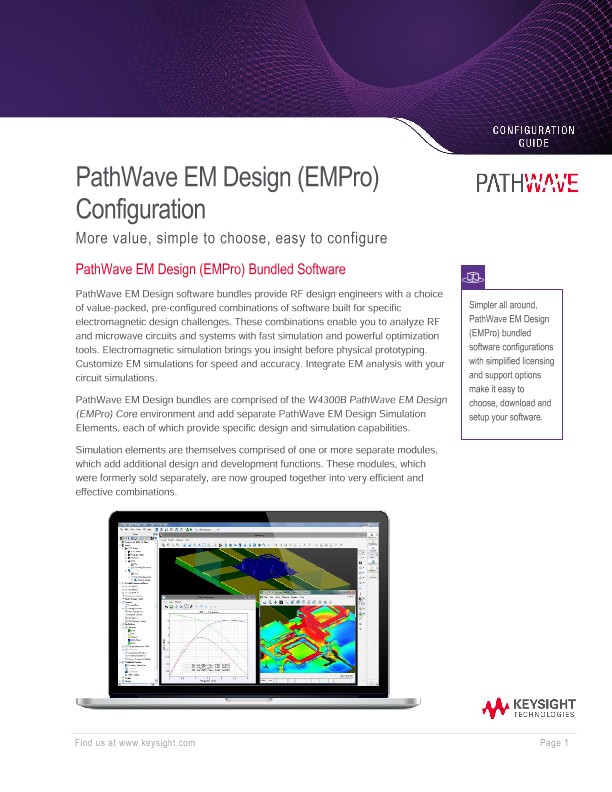
PathWave EM Design (EMPro) Configuration
Configuration Guides
More value, simple to choose, easy to configure
PathWave EM Design (EMPro) Bundled Software
PathWave EM Design software bundles provide RF design engineers with a choice of value-packed, pre-configured combinations of software built for specific electromagnetic design challenges. These combinations enable you to analyze RF and microwave circuits and systems with fast simulation and powerful optimization tools. Electromagnetic simulation brings you insight before physical prototyping. Customize EM simulations for speed and accuracy. Integrate EM analysis with your circuit simulations.
PathWave EM Design bundles are comprised of the W4300B PathWave EM Design (EMPro) Core environment and add separate PathWave EM Design Simulation Elements, each of which provide specific design and simulation capabilities.
Simulation elements are themselves comprised of one or more separate modules, which add additional design and development functions. These modules, which were formerly sold separately, are now grouped together into very efficient and effective combinations.
Configure Your New Software
This step-by-step process will help you configure your new PathWave EM Design software when making your initial order.
Step 1: Choose your software product
Base bundle
The W4300B PathWave EM Design (EMPro) Core bundle is the foundation for all other PathWave EM Design bundles. It contains the PathWave EM Design user environment. The remaining PathWave EM Design bundles add powerful EM simulation capabilities to the core environment.
EM Design Bundles
Model |
Name |
Description |
W4300B |
PathWave EM Design (EMPro) Core |
3D solid modeling environment for creating arbitrary 3D objects and importing existing models from other CAD environments. Note: EM Design Core requires a separate EM simulator (e.g. FEM or FDTD) to run EM simulations |
W4301B |
PathWave EM Design (EMPro) Core + ADS RFPro UI + FEM |
3D solid modeling environment and Finite Element Method (FEM) simulator; also includes the RFPro User Interface for use in ADS |
W4302B |
PathWave EM Design (EMPro) Core + FDTD + Compliance Module |
3D solid modeling environment, Finite Difference Time Domain (FDTD) simulator and Compliance Module |
W4303B |
PathWave EM Design (EMPro) Core + ADS RFPro UI + FEM + FDTD + Compliance Module |
3D solid modeling environment, Finite Element Method (FEM) simulator, Finite Difference Time Domain (FDTD) simulator and Compliance Module. Includes RFPro User Interface for use in ADS |
Elements
Model |
Name |
Description |
W3032E |
PathWave FEM |
3D Finite Element Method (FEM) simulator; for use with the PathWave EM Design (EMPro) Core Environment and in PathWave ADS Core |
W4005E |
PathWave FDTD |
3D EM simulation engine based on the Finite Difference Time Domain (FDTD) modeling technique, for use with the PathWave EM Design (EMPro) Core |
W4006E |
Compliance Module |
Advanced testing algorithms for applications such as hearing aid compatibility (HAC) and specific absorption ratio (SAR) |