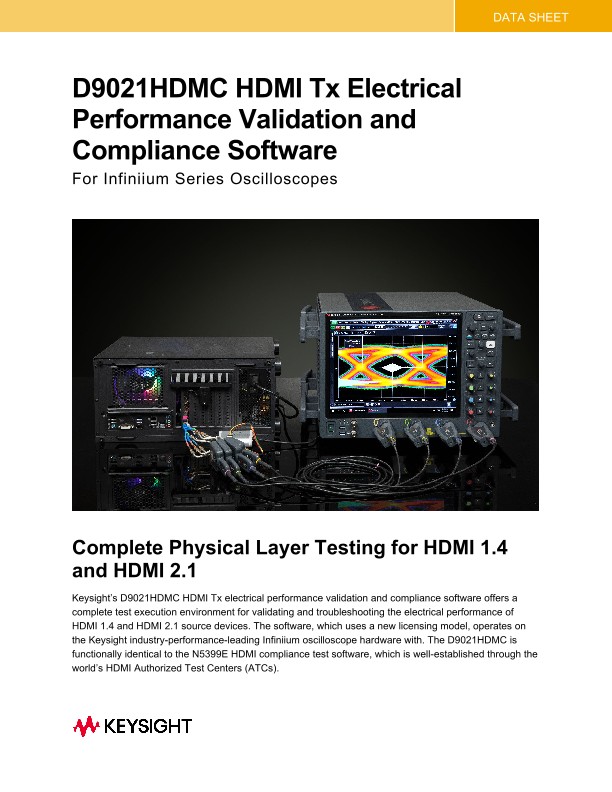Complete Physical Layer Testing for HDMI 1.4 and HDMI 2.1
Keysight’s D9021HDMC HDMI Tx electrical performance validation and compliance software offers a complete test execution environment for validating and troubleshooting the electrical performance of HDMI 1.4 and HDMI 2.1 source devices. The software, which uses a new licensing model, operates on the Keysight industry-performance-leading Infiniium oscilloscope hardware with. The D9021HDMC is functionally identical to the N5399E HDMI compliance test software, which is well-established through the world’s HDMI Authorized Test Centers (ATCs). 2 The primary application for the HDMI EPVC software is physical layer compliance testing for HDMI sources that are performed at HDMI ATCs worldwide. The software package is also designed to flexibly handle development tasks such as characterization and troubleshooting to complement the required compliance testing. Whether your product is a DVD player, computer, graphics card, or any of the other many product types that use the successful HDMI interface, you must submit your first article HDMI product to an HDMI ATC for certification. Requirements for compliance testing are documented in the HDMI 2.1 Generic Compliance Test Specification (GCTS) for HDMI sources. The GCTS defines the tests that must be run on one or more of the four high-speed TMDS (transition minimized differential signaling) and FRL (fixed rate link) lanes at each of the various resolution settings for both specifications (HDMI 1.4b and HDMI 2.1). Using the HDMI Electrical Performance Validation and Compliance (EPVC) software in the development and pre-compliance steps will give you confidence in successful outcome for the test process at the HDMI ATC. Upon completion, you may become an HDMI self-certifier using your same documented test process and test equipment.
Features
The HDMI EPVC software offers a comprehensive range of features to simplify the validation of HDMI designs and includes:
- Specification selections (HDMI 1.4b, HDMI 2.1 TMDS, HDMI 2.1 Fixed Rate Link).
- Complete test suites for HDMI: HDMI 1.4, HDMI 2.1 TMDS test, HDMI 2.1 Fixed Rate Link, Direct Attach devices. HEAC (Ethernet/Audio return channel) and eARC (available through N59901A eARC software only).
- Device capability entry using resolution and timing descriptors, video identifier codes (VIC) as well as FRL features.
- Automated test sequencing for given test connection.
- Full device automation using optional switch network.
- Guided connection and instructions throughout the test process.
- Test report including system, connection details, summary table, with hotlinks to ancillary test result data, and screen shots of the test measurements.
- Tabular final results page with statistical analysis.
- Pass/fail margin analysis.
- Transfer function generation for the complex test requirements for HDMI 2.1 and for extended analysis.
- Scripting for complex testing or cycling requirements.
- Remote user interface.
- Test algorithm control through configurable parameters.
- Test selection to support one test, many tests, or all tests.
- Test plan flow control
Easy-to-use HDMI EPVC software
The HDMI EPVC software extends the ease-of-use advantages of Keysight’s Infiniium oscilloscopes to the testing of HDMI designs. The Keysight automated test engine takes you quickly and intuitively through the steps to define device capability, test selections, and test connection as well as enables you to easily perform tests and view test results. You can simply select a category of tests or specify individual tests by flexibly choosing high level test parameters (e.g. specification or test suite) that suit various test process objectives. A prompt screen conveniently guides users to make any required connection or bit rate change during the sequencing of tests in an overall test plan. In automation modes, the testing continues without having to wait for operator input. When the requested test procedure is complete, an HTML report is generated that allows the user to view all key information. In addition, a tabular view (reports tab) is available for immediate viewing of measurement results and statistics. The project file can be saved for continued testing on the same device later. The resume testing mode allows the user to continue the test procedure where it left off.
Time-saving HDMI EPVC software
The HDMI software guides you through the whole process – from setup to analysis of results. The intuitive graphical user interface for this process allows you to select the specifics of test such as the test suite and test system connection, as well as to declare product capability that will govern the product’s required test plan. The test algorithms have been certified through HDMI Forum sponsored test event qualification and are officially approved by the HDMI Forum. The need for proprietary software development is eliminated. In HDMI 2.1, filtering constructs, such as addition of skew on either signal line of a differential pair, embedding a cable model, impressing an equalization function, de-embedding a fixture, and even compensating for a lossy intervening switch network, are all handled automatically.
High-Definition Multimedia Interface (HDMI)
HDMI is a 19-pin interface (see Figure 1), which is the preferred interface in the industry for transmission of digital video to high resolution displays. Twelve of these pins are dedicated to four highspeed differential lanes and shielding. Three pins are dedicated to i2c interface for reading EDID or SCDC channels (SCL, SDA, and GND). The CEC (Consumer Electronics Control) line is used to control connected equipment. +5 pin supplies power to devices and HPD is the Hot plug detect pin used to determine connectivity between sources and displays. The HPD and Utility line are also used as the eARC (ARC) interface for audio return channel.
Oscilloscopes
Analyzers
Meters
Generators, Sources, and Power Supplies
Software
Wireless
Modular Instruments
Network Test and Security
Network Visibility
Services
Additional Products