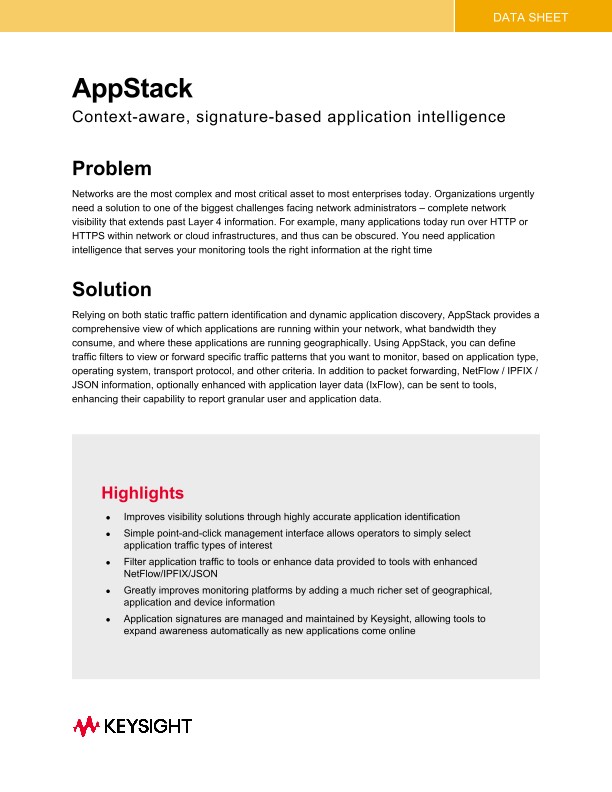
AppStack
Data Sheets
Problem
Networks are the most complex and most critical asset to most enterprises today. Organizations urgently need a solution to one of the biggest challenges facing network administrators – complete network visibility that extends past Layer 4 information. For example, many applications today run over HTTP or HTTPS within network or cloud infrastructures, and thus can be obscured. You need application intelligence that serves your monitoring tools the right information at the right time.
Solution
Relying on both static traffic pattern identification and dynamic application discovery, AppStack provides a comprehensive view of which applications are running within your network, what bandwidth they consume, and where these applications are running geographically. Using AppStack, you can define traffic filters to view or forward specific traffic patterns that you want to monitor, based on application type, operating system, transport protocol, and other criteria. In addition to packet forwarding, NetFlow/IPFIX/JSON information, optionally enhanced with application layer data (IxFlow), can be sent to tools, enhancing their capability to report granular user and application data.
Highlights
• Improves visibility solutions through highly accurate application identification
• Simple point-and-click management interface allows operators to simply select application traffic types of interest
• Filter application traffic to tools or enhance data provided to tools with enhanced NetFlow/IPFIX/JSON
• Greatly improves monitoring platforms by adding a much richer set of geographical, application and device information
• Application signatures are managed and maintained by Keysight, allowing tools to expand awareness automatically as new applications come online
Use Cases
Deliverables actionable information
1. Monitor application bandwidth explosions
2. Track application failures
3. Identify suspicious activity
4. Track application usage by geography
5. Understand device impacts and user trend behavior
6. Conduct audits for security, policy and infractions
The AppStack Capabilities from the Dashboard
1. Traffic volume in real time
2. Application distribution, per-application bandwidth
3. Top Countries based on the largest amount of traffic generated
4. World view display, with countries that originate traffic highlighted
5. Latest dynamic applications, which are applications not known to AppStack, helping you to quickly zoom into potentially malicious applications
6. Top Devices by OS displayed by aggregated per-OS traffic
7. Top Applications by aggregated per-application traffic, by used bandwidth, bytes, and sessions
8. Top Browsers: This view displays a pie chart showing the per-browser traffic percentage for the last hour
9. Top Filters: Displays the aggregated traffic for the last 24 hours
Set Up Application Filters within a Simple Point-and-click Interface
Using AppStack, you can define traffic filters to view or forward specific traffic patterns that you want to monitor, based on application type, operating system, transport protocol, and other criteria. Filters can be combined to create detailed data flows that improve monitoring platform accuracy:
• Geographical
• Protocol/Port
• Application Sub-actions
• Application Groups
• IP Address
• Application
• Regular Expression Matching
• SSL/TLS Traffic