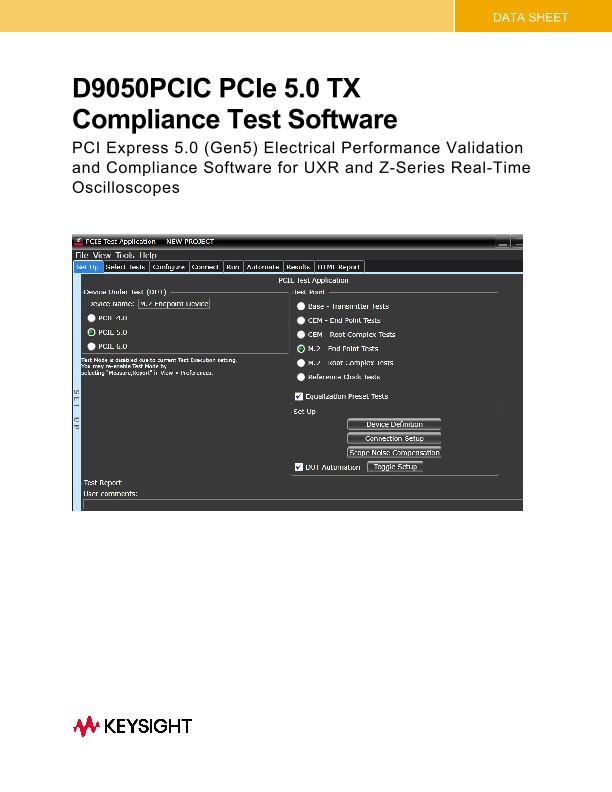PCI Express 5.0 (Gen5) Electrical Performance Validation and Compliance Software for UXR and Z-Series Real-Time Oscilloscopes.
Key Features
The Keysight D9050PCIC PCI Express 5.0 electrical transmitter (TX) test software represents the latest PCI Express TX test tool that supports testing of PCI Express 5.0 devices with speeds of up 32 GT/s. Below is a list of a few of the key features of this software package.
• Supports Transmitter Testing under the PCIe 5.0 BASE Specification at 32, 16, 8, 5, and 2.5 GT/s
• PCIe® 5.0 BASE TX measurements 3 including uncorrelated TJ, DJ, and PWJ, pseudo package loss and other parameters defined in the PCI Express BASE specification
• PCIe® 5.0 CEM 5.0 TX Measurements for end point (add-in cards) and root port (motherboard) devices at 32, 16, 8, 5, and 2.5GT/s
• PCI 5.0 reference clock measurements as defined in the PCIe 5.0 BASE spec
• DUT automation for automatic selection of TX test patterns for CEM 5.0 testing using a Keysight 81150A or 81160A Pulse Function Arbitrary Noise Generator
• Workshop Compliance Mode for rapid, PCI-SIG-style pre-compliance testing
• Support for de-embedding2 of test fixtures, high speed switches and cable. Also supports selection of CEM 5.0 S4P loss functions for add-in card and motherboard testing at 32GT/s
• Two-port (explicit clock and data) supported3 for CEM 5.0 Root Port (motherboard) signal quality testing at 5G, 8G, and 16G
• Supports both real-time data capture as well as off-line analysis of previously captured waveforms
• Test setup wizard for ease-of-use
• Pass/fail margin analysis
• Support for both full-swing and low-power, half-swing devices
• Supported on Keysight Z-Series and UXR Series real time oscilloscopes having a minimum bandwidth of 50 GHz (33GHz minimum bandwidth required for CEM-only transmitter testing)
Description
The D9050PCIC PCI Express electrical performance validation and compliance software for PCI Express 5.0 provides you with a fast and easy way to verify and debug your PCI Express 5.0 design for both silicon validation (as per the PCIe® 5.0 BASE specification) as well as for PCI Express 5.0 add-in cards and motherboard systems (as per the PCIe 5.0 CEM specification).
The PCI Express electrical test software allows you to automatically execute PCI Express electrical transmitter tests, and it displays the results in a flexible report format. In addition to the measurement data, the report provides a margin analysis that shows how closely your device passed or failed each test.
The D9050PCIC PCI Express electrical performance validation and compliance software performs a wide range of electrical tests as per the PCI Express PCI Express 5.0 specification only and supports testing transmitters that operate at 32, 16, 8, 5, and 2.5 GT/s. In addition to full swing (800 mV) testing, the software also supports testing for low-power, half-swing devices (400 mV).
PCI Express Compliance Testing
To pass signal quality testing at a PCI-SIG-sponsored compliance workshop, your product must successfully pass “Gold Suite” testing, based on the PCI-SIG SigTest application. The SigTest application tests your device against the minimum signal-quality performance requirements for PCI. If you are developing receivers and transmitters for add-in boards and system motherboards, the D9050PCIC PCI Express electrical test software helps you execute the SigTest tests and additional oscilloscope already completed tests.
While SigTest tests provide a good overview of PCI Express electrical signal quality, they address only a small subset of the electrical compliance measurements specified in the PCI-SIG specification. The SigTest application also provides minimal reporting capability with pass/fail indication and measurement values and has limited debugging capabilities to decipher eye mask violations or excessive jitter.
For PCI Express 5.0 measurements, the software automatically calculates uncorrelated total jitter, uncorrelated deterministic jitter, uncorrelated PWJ necessary for validating new PCIe 5.0 compliant chipsets.
Benefits
PCI Express electrical test software benefits
The D9050PCIC PCI Express electrical test software saves you time by setting the stage for automatic execution of PCI Express electrical tests. Part of the difficulty of performing electrical tests for PCI Express is hooking up the oscilloscope, loading the proper setup files, and then analyzing the measured results by comparing them to limits published in the specification. The PCI Express electrical test software does much of this work for you. In addition, if you discover a problem with your device, robust debug tools are available to aid in root-cause analysis.
The D9050PCIC software also has an integrated interface for controlling the InfiniiSim Waveform Transformation Toolset for de-embedding of test fixtures and for easily adding the appropriate loss functions needed to complete CEM 5.0 testing at 32GT/s. Introduced with PCIe 2.0, de-embedding of test fixtures utilizes S-parameters as input to create a de-embed model that helps to restore high frequency signal content that is often lost or significantly attenuated by test fixtures and cables. This can help to recover significant jitter margin normally lost to fixtures used in a test setup. This helps ensure consistent run-to-run setup of the instrumentation, saving you time and providing consistent and accurate receive test results. As an alternative to de-embedding using s-parameter files, the D9050PCIC also supports the use of selecting a PCIe 5.0 CTLE equalization level to help compensate for break-out board losses.
Easy Test Definition
The D9050PCIC PCI Express electrical test software extends the ease-of-use advantages of Keysight’s Infiniium oscilloscopes to testing PCI Express designs. The Keysight automated test engine walks you quickly through the steps required to define the tests, set up the tests, perform the tests, and view the test results. You can select a category of tests all at once or specify individual tests. You can save tests and configurations as project files and recall them later for quick testing and review of previous test results. Straightforward menus let you perform tests with a minimum of mouse clicks.
Oscilloscopes
Analyzers
Meters
Generators, Sources, and Power Supplies
Software
Wireless
Modular Instruments
Network Test and Security
Network Visibility
Services
Additional Products