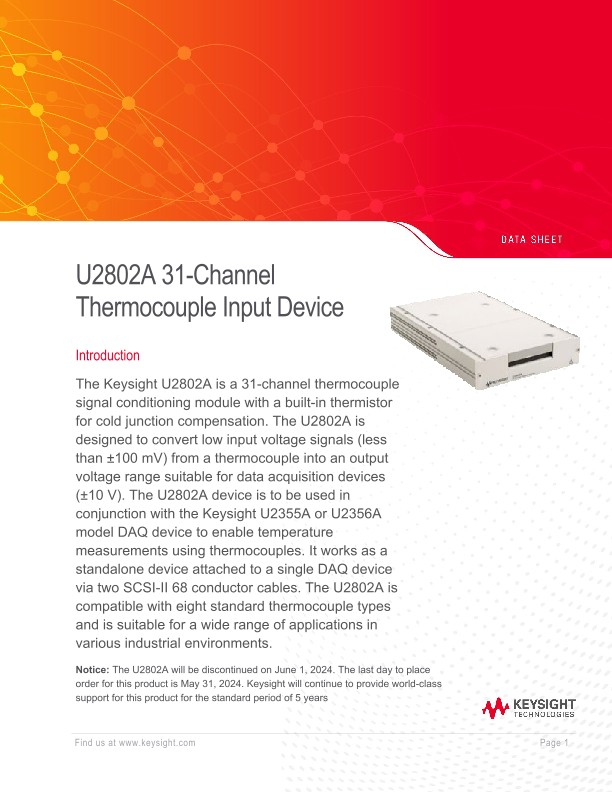Introduction
The Keysight U2802A is a 31-channel thermocouple signal conditioning module with a built-in thermistor for cold junction compensation. The U2802A is designed to convert low input voltage signals (less than ±100 mV) from a thermocouple into an output voltage range suitable for data acquisition devices (±10 V). The U2802A device is to be used in conjunction with the Keysight U2355A or U2356A model DAQ device to enable temperature measurements using thermocouples. It works as a standalone device attached to a single DAQ device via two SCSI-II 68 conductor cables. The U2802A is compatible with eight standard thermocouple types and is suitable for a wide range of applications in various industrial environments.
Features
• Up to 31 thermocouple inputs
• Supports thermocouple type J, K, R, S, T, N, E, and B
• Up to 10 V voltage input range
• Open thermocouple detection
• Built-in isothermal terminal construction
• Built-in thermistor
• Built-in zeroing function
• Sampling rate of 500 kSa/s for overall module
• Sampling rate of 10 kSa/s total for all channels in thermocouple mode
• Configurable for voltage input or thermocouple input mode independently on each channel
Features to Meet Your Demands
• 31 input channels that can be independently configured to either differential thermocouple input mode, single-ended voltage input mode, or differential voltage input mode using two input channels set to voltage input mode
• Supports the standard thermocouple types defined in the NIST ITS-90 Thermocouple Database
• Error detection for open thermocouple channels
• Built-in isothermal construction on the terminal block for improved measurement accuracy
• Built-in zeroing function to compensate for overall system offset errors due to temperature drift and long-term drift
• Up to ±10 V input voltage range for higher voltage inputs
• Quick and easy USB setup
• Robust, cost-effective, and user friendly
Applications
The U2802A thermocouple input device is designed for robust and demanding industrial applications. This product is suitable and ideal for thermocouple measurement applications such as,
• product thermal analysis and characterization,
• environmental chamber profiling,
• process monitoring in consumer electronics markets,
• material properties testing in education environments,
• study of electronic temperature properties and appliances testing
Thermocouple input mode
In thermocouple input mode, the U2802A can acquire up to ±100 mV input signals. Each channel includes an instrumentation amplifier and a 4 Hz low-pass filter. The low-pass filter removes unwanted noise from the thermocouple wires to obtain accurate measurement data.
Voltage input mode
Alternatively, you can select separate voltage input modes for each channel. The channel will be set to bypass the amplifier and filter, allowing up to ±10 V input signals to be directly routed to the DAQ device analog input. The bandwidth in this mode is more than 500 kHz.
Zero mode
In zero mode, the positive and negative inputs of the instrumentation amplifier are shorted together. The voltage measured in this mode corresponds to the offset voltage of the channel. You can subtract this offset voltage from subsequent thermocouple mode measurements to increase measurement accuracy. This mode is only applicable in thermocouple mode.
Thermocouple compatibility
The U2802A is compatible with a wide range of standard thermocouple types defined in the NIST ITS90 Thermocouple Database. This includes types J, K, R, S, T, N, E, and B.
Open thermocouple detection
The U2802A includes open thermocouple detection circuitry to indicate the presence of an open thermocouple.
Calibration EEPROM
The U2802A gain and offset calibration factors for each channel are stored in the EEPROM during factory calibration and can be retrieved prior to taking measurements. This onboard EEPROM also stores the module ID, serial number, and calibration date for your reference. A section of the EEPROM is also allocated for you to save your calibration data.
Restoring factory calibration
Using the KMM software, you can easily restore the U2802A calibration data from your settings to the original factory settings.
Oscilloscopes
Analyzers
Meters
Generators, Sources, and Power Supplies
Software
Wireless
Modular Instruments
Network Test and Security
Network Visibility
Services
Additional Products