Choose a country or area to see content specific to your location
Enable browser cookies for improved site capabilities and performance.
Toggle Menu
-
PRODUCTS AND SERVICES
-
Oscilloscopes
-
Analyzers
- Spectrum Analyzers (Signal Analyzers)
- Network Analyzers
- Logic Analyzers
- Protocol Analyzers and Exercisers
- Bit Error Ratio Testers
- Noise Figure Analyzers and Noise Sources
- High-Speed Digitizers and Multichannel DAQ Solutions
- AC Power Analyzers
- DC Power Analyzers
- Materials Test Equipment
- Device Current Waveform Analyzers
- Parameter / Device Analyzers and Curve Tracers
-
Meters
-
Generators, Sources, and Power Supplies
-
Software
-
Wireless
-
Modular Instruments
-
Network Test and Security
-
Network Visibility
-
Services
-
Additional Products
- All Products, Software, Services
-
- Learn
- Buy
- Support
- Home
- Resources
- Resources
What are you looking for?
Suggested searches
No product matches found - System Exception
Matched content
EMPro Evaluation Resources
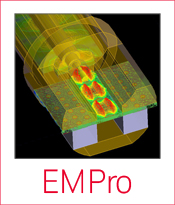 Thank you for your interest in Electromagnetic Professional (EMPro), a full 3D electromagnetic simulation environment, including time and frequency domain simulators, and integrated with Advanced Design System (ADS).
Thank you for your interest in Electromagnetic Professional (EMPro), a full 3D electromagnetic simulation environment, including time and frequency domain simulators, and integrated with Advanced Design System (ADS).
To help you begin your evaluation, we’ve provided links to videos, tutorials and documentation below. Note that some of this material is located on the Keysight EDA Knowledge Center and requires a login.
Key EMPro Resources
- Getting Started with EMPro – a collection of resources to start learning about EMPro, including some of links below
- EMPro Getting Started Video Tutorials – 9 short videos covering the basics of 3D drawing, simulation setup and analysis
- EMPro Workshop Material – slides and EMPro project files used in live hands-on workshop events
- EM Applications Center – covering a wide range of EM applications; includes summary descriptions and download-able project files
- EMPro Documentation – online reference for the latest EMPro release
Suggested Evaluation Step-by-Step Approach
- Watch the Getting Started Video Tutorial: EMPro UI Basics
- Perform the hands-on tutorial in the EMPro documentation: Creating a Microstrip Line
- Watch the Getting Started Video Tutorial: Drawing 3D Structures
- Perform the hands-on tutorial in the EMPro documentation: Creating a Microstrip Patch Antenna
- Watch the Getting Started Video Tutorial: Setting up FEM Simulations
- Perform the hands-on tutorial in the EMPro documentation: Performing Multimode Analysis on Rectangular Waveguide
- Explore the EMPro Workshop lab example: SMA to Microstrip Transition Board Only.ep (refer to slides 15-21 in the Workshop presentation)
- Watch the Getting Started Video Tutorial: Viewing FEM Simulation Results
- Explore the EMPro Workshop lab example: FEM - Coax to Waveguide Transition.ep (refer to slides 22-26 in the Workshop presentation)
- Explore the EMPro Workshop lab example: FEM - Quasi-Yagi Antenna.ep (refer to slides 27-30 in the Workshop presentation)
- Watch the Getting Started Video Tutorial: Setting Up & Viewing FDTD Simulations
- Perform the hands-on tutorial in the EMPro documentation: Creating Monopole Antenna on a Conducting Box
- Perform the hands-on tutorial in the EMPro documentation: Simulating a Twisted Wire Pair (first choose Help > Examples > Twisted Wire Pair)
- Explore the EMPro Workshop lab example: FDTD - Via Clearance TDR.ep (refer to slides 31-35 in the Workshop presentation)
- Watch the Getting Started Video Tutorial: Positioning & Parameterizing CAD Models
- Explore the EMPro Workshop lab example: FDTD - Monopole on PCB.ep (refer to slides 36-40 in the Workshop presentation)
- Watch the Getting Started Video Tutorial: Advanced Drawing Features
- Watch the Getting Started Video Tutorial: Automation with Python Scripts
- Perform the hands-on tutorial in the EMPro documentation: Creating a Low Pass Filter Simulation
Learn more about PathWave EM Design (EMPro) simulation software.
- © Keysight Technologies 2000–2024
- Privacy
- Sitemap
- Terms
- Trademark Acknowledgements
- Feedback
- Accessibility
