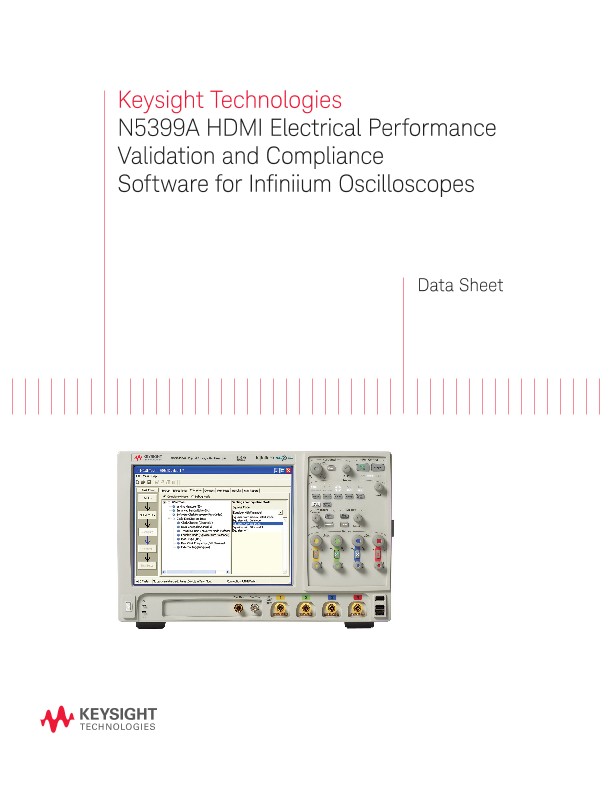Verify and Debug your HDMI Designs More Easily
Keysight Technologies, Inc. N5399A HDMI electrical performance validation and compliance software for Infiniium 80000 and 90000 Series oscilloscopes provides you with a fast and easy way to verify and debug your High Definition Multi-media Interface (HDMI) designs for set-top boxes, Digital Video Recorders, DVD players, entertainment systems, and motherboard systems. The HDMI electrical test software is designed for use in HDMI Authorized Test Centers (ATCs) so you can confidently use it to execute HDMI electrical checklist tests as well as employ it as a development tool. It displays the measurement data results in a flexible report format and the report also provides a margin analysis that shows how closely your device passed or failed each test.
To make measurements with the N5399A HDMI electrical test software, you may also need the N1080A HDMI TPA Fixtures for signal access.
The N5399A HDMI electrical test software performs a wide range of tests required to meet the HDMI 1.3 electrical specifications for various home theater components (DVD players, set top boxes, etc), entertainment, and motherboard systems as documented in section 4.2 of the base specification by the HDMI Standards Body1. To introduce an HDMI product to the market your product must successfully pass compliance testing based on the HDMI specification and it is expected that you have performed the tests included on the checklist before you submit your product for full compliance testing at one of the compliance test labs. The N5399A HDMI electrical test software helps you execute the most difficult physical layer tests on the transmitter (Tx) checklist that can be measured with an oscilloscope. As an HDMI adopter, you must submit your first HDMI product to the HDMI ATC for certification; the N5399A software is targeted to ensure that product has been debugged and well characterized prior to the certification and to become the sole HDMI test environment for all of your subsequent HDMI transmitter products.
Features
The N5399A HDMI electrical test software offers several features to simplify the validation of HDMI designs:
- Test setup wizard for ease-of-use
- Wide range of electrical tests
- Measurement process configurability
- Automated scope measurement setup
- Test results report generation
- Pass/fail margin analysis
With the HDMI electrical test software, you can use the same oscilloscope you use for everyday debugging to perform automated testing and margin analysis based on the HDMI-specified test checklist.
N5399A Saves You Time
The N5399A HDMI electrical test software saves you time by setting the stage for automatic execution of HDMI electrical tests. Part of the difficulty of performing electrical tests for HDMI is connecting the oscilloscope to the target device, configuring the instrument for measurement, executing the test procedure, and then analyzing the measured results by comparing them to limits published in the specification. The HDMI electrical test software does almost all of this work for you. Further, new filtering constructs (such as the reference equalizer) adopted in HDMI 1.3 which are extremely difficult to design, are implemented in the software. In addition, if you discover a problem with your device, debug tools are available to aid in root-cause analysis.
The N5399A HDMI electrical test software offers the eight required HDMI Transition Minimized Differential Signaling (TMDS) electrical tests as well as two important tests for cable and receiver tolerance testing. The software automatically configures the oscilloscope for each test, and it provides an informative results report that includes margin analysis indicating how close your product is to passing or failing that specification. Clock recovery of the TMDS clock is accomplished according to the standard by the oscilloscope using proprietary software techniques. See Table 2 for a complete list of the measurements made by the HDMI electrical test software.
Easy Test Definition
The N5399A HDMI electrical test software extends the ease-of-use advantages of Keysight’s Infiniium oscilloscopes to testing HDMI designs. The Keysight automated test engine walks you quickly through the steps required to define the tests, set up the test, perform the tests, and view the test results. The user is allowed to pick high level test parameters to suit test process objectives, and then can proceed to select a category of tests all at once, or specify individual tests. The user interface is oriented to minimize your reconnections necessary which saves time as well as minimizes potential for operator error. You can save tests and configurations as project files and recall them later for quick testing and review of previous test results. Straightforward menus let you perform tests with a minimum of mouse clicks.
Test Environment Setup and Test Selection
The N5399A now allows the user to select test environment variables to better suit testing goals as well as improving documentation. Three selection areas are offered: Test Setup, Device Under Test, and Probe Offset Calibration. The Test Setup offers channel connection models of 2 or 4 channel connection. The 2 channel connection is the standard user connection model, however, the 4 channel model provides the capability to test all differential parameters on all 4 HDMI high-speed lanes with only one test connection. This selection also allows entry of the test fixture type used which is important for probe selection and for total compliance test configuration tracking. Also selectable is the HDMI specification version (1.2 or 1.3) and whether you want to hide informative tests. The current version for HDMI is 1.3, however you may wish to correlate results to 1.2 and find the option useful. Informative tests are provided for additional characterization capability (such as jitter separation measurement if you have the EZJIT Plus analysis package, N5400A).
Oscilloscopes
Analyzers
Meters
Generators, Sources, and Power Supplies
Software
Wireless
Modular Instruments
Network Test and Security
Network Visibility
Services
Additional Products