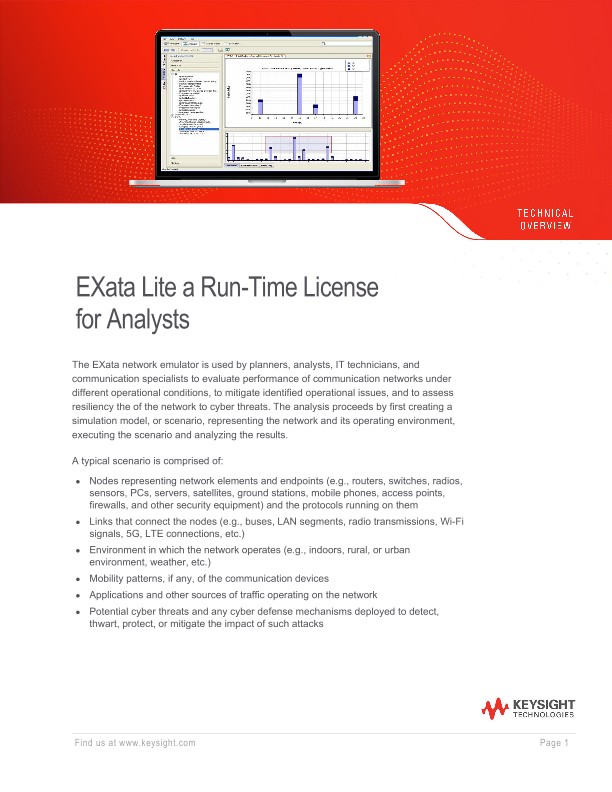The EXata network emulator is used by planners, analysts, IT technicians, and communication specialists to evaluate performance of communication networks under different operational conditions, to mitigate identified operational issues, and to assess resiliency the of the network to cyber threats. The analysis proceeds by first creating a simulation model, or scenario, representing the network and its operating environment, executing the scenario and analyzing the results
A typical scenario is comprised of:
• Nodes representing network elements and endpoints (e.g., routers, switches, radios, sensors, PCs, servers, satellites, ground stations, mobile phones, access points, firewalls, and other security equipment) and the protocols running on them
• Links that connect the nodes (e.g., buses, LAN segments, radio transmissions, Wi-Fi signals, 5G, LTE connections, etc.)
• Environment in which the network operates (e.g., indoors, rural, or urban environment, weather, etc.)
• Mobility patterns, if any, of the communication devices
• Applications and other sources of traffic operating on the network
• Potential cyber threats and any cyber defense mechanisms deployed to detect, thwart, protect, or mitigate the impact of such attacks
Using EXata Scenarios for Network Analysis
To study the performance of and analyze real world networks, it is critical that the network be accurately represented in the simulation. To create simulation scenarios, EXata provides an extensive library of high-fidelity models, a user-friendly GUI, and several tools that can import topology, configuration, and application traffic information from existing networks. But most networks are complex, and even with the scenario creation features that EXata provides, creating accurate scenarios can be a challenging task. For meaningful analysis of network behavior and to generate actionable reports, the scenario should not only represent all elements of the network accurately but also capture the subtleties of the interactions among them. Thus, scenario creation often requires some expertise in communication networks.
Once a base scenario has been created, it can be easily tweaked to create different what-if scenarios to study the network behavior under different conditions by simply changing the values of the relevant configuration parameters. These what-if scenarios can be simulated to observe the impact of the parameter changes on network behavior and performance. This phase of analysis does not require detailed knowledge of communication networks and can be easily performed by non-experts as well.
EXata Lite
The EXata Lite feature has been developed to support these two roles: designer and analyst. The designer uses their expertise to create the base scenario, and the analyst modifies the base scenario to create what-if scenarios and runs them for detailed analysis. The Designer creates a scenario, just like any regular EXata scenario, and identifies the parameters that can be modified by the analyst (mutable parameters). The designer then digitally signs the scenario and hands it to the analyst. The analyst cannot create an EXata scenario but can modify the mutable parameters in a designer-created scenario to create what-if scenarios and can run and analyze them.
EXata Lite offers the following features:
• Templated scenarios: The designer can create a base scenario and then designate a limited set of parameters that can be modified by the analyst. The analyst can then focus on the aspects of the scenario that the designer considers important and not be distracted by the large set of all parameters.
• Digital signatures: The analyst can run only scenarios created and digitally signed by the designer and make limited modifications to them. This functionality may be sufficient for many members of the team at an organization, and the full designer functionality may be needed for only some of the team members. Thus, an organization can purchase the limited-functionality analyst licenses for some members of the team, instead of having to purchase the fullfunctionality licenses for the entire team.
Digital signatures also allow an organization to provide signed scenarios to other organizations, such that the receiving organization can make only changes allowed by the designer.
Oscilloscopes
Analyzers
Meters
Generators, Sources, and Power Supplies
Software
Wireless
Modular Instruments
Network Test and Security
Network Visibility
Services
Additional Products