What are you looking for?
WaferPro Express 2016.04 Product Release

Highlights
Key features of WaferPro Express 2016.04
- WaferPro Express is now the official software platform for the Advanced Low-Frequency Noise Analyzer (A-LFNA). A-LFNA is a high-performance noise analyzer designed to make accurate and repeatable low frequency noise measurements.
- New factory device types, test algorithms and examples
- New PEL and Python tutorials
- Support for running partial test plans
- Enhanced link to Cascade Microtech Velox 2.x (UI improvements and fixes)
- Up to 3X speed improvements in B1500A, E5270A and other drivers
* Python Programming Language www.python.org
** Programming Extraction Language (PEL) is Keysight’s interpreted language used by the IC-CAP Platform
Description
 Introducing WaferPro Express 2016.04
Introducing WaferPro Express 2016.04
WaferPro Express is a new software platform specifically designed to efficiently execute automated wafer-level measurements.
WaferPro Express helps to reduce wafer-level measurement system complexity and simplifies the everyday task of setting up and executing test plans to analyze measured data. WaferPro Express drives Keysight (and select non-Keysight) instruments as well as prober control software (including temperature control), and provides powerful data handling and display capabilities.
WaferPro Express is also a key component of Wafer-level Measurement Solutions (WMS) from Keysight Technologies and Cascade Microtech. WMS include Keysight instruments and software as well as Cascade Microtech wafer probers, accessories and software. Verification of newly installed WMS systems is performed using the new Keysight Verification Substrate (KVS). Each KVS is fully characterized at the factory and features standard devices that engineers can probe with G-S-G probes after RF calibration. WaferPro Express 2016.04 measures the KVS during initial system verification procedure. Then, by comparing measured and factory data, it certifies the system’s proper operation. To find out more about WMS, refer to Wafer-level Measurement Solutions – Cascade Microtech.
WaferPro Express 2016.04 further improves the exclusive integration with Cascade Microtech’s Velox 2.0 prober control software. WaferPro Express and Velox 2.0 are integrated through Cascade Microtech’s WaferSync, a jointly developed two-way communication link. The link allows for complete wafer map synchronization, which enables easy and error-free information exchange between the software, including wafer alignment, sites and die information.
While previous releases added the ability to import routines directly from IC-CAP, WaferPro Express 2016.04 adds a variety of new device types, test routines and examples. For the first time, Python examples are now provided. In addition, new PEL and Python tutorials have been added. These show how programming can help users to customize routine data analysis or replace internal instrument drivers with customer measurement algorithms.
WaferPro Express 2016.04 now provides the ability to run partial test plans. This feature is useful when users want to repeat certain measurements after a full wafer run.
Below is an overview of two key features of WaferPro Express, additional information and details about WaferPro Express 2016.04, including its new features can be found in the WaferPro Express 2016.04 Key Features and What's New (PDF, 1.79 MB).
WaferPro and Velox 2.0
Cascade Microtech’s Velox 2.0 is the new prober control software for Cascade’s semi and fully automated probers (SUMMIT, Elite300 and CM300). WaferPro Express 2016.04 improves the links to Velox 2.0 via WaferSysnc, a LAN based two-way communication link between the two programs. WaferPro Express can either be installed on the Cascade controller PC (Windows 7) or in a separate Windows or LINUX PC.
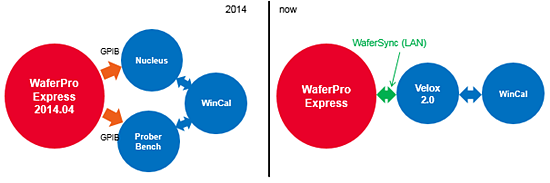
By using WaferSync, WaferPro Express connects directly to the Velox communication server and this allows for a much greater integration. For example, it is now possible to exchange information between Velox and WaferPro Express wafer maps and subsite tables. Also, WaferPro Express can connect to WinCal and monitor the calibration stability during a long plan execution and if the calibration is no longer accurate, WaferPro Express pauses the test plan and sends an email message to the user so that actions can be taken.
The figure below shows the Velox and WaferPro Express wafer maps. Typically, the user would first execute the wafer alignment in Velox and create a wafer map in the Velox environment. With the click of a button, wafer map information, including die selection, indexing and reference are imported into WaferPro Express and ready to be used for test plan creation. WaferPro Express 2016.04 further improves this feature since now importing a wafer map from Velox includes die map origin, orientation and reference die.
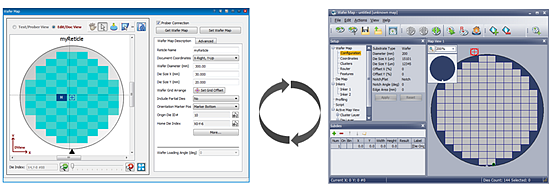
Figure 1: Synchronization of WaferPro Express and Velox 2.0 wafer maps.
To see WaferPro Express and Velox 2.0 in action, please see the “How to Make Accurate RF Wafer-level measurements” video. (link needed)
Running Partial Test Plans
An important new feature in WaferPro Express 2016.04 is the ability to run partial test plans. After running a test plan, a user can decide to repeat some measurements based on the results of the previous run. By enabling the “Run Controller” in the Start Test Plan dialog, the user can decide to run only a ew devices in the sequence, or repeat a specific die. The results of the previously run measurement is conveniently reported in the last column. Figure 2 shows a screen shot of the Run Controller.

Figure 2: The new “Use Run Controller” checkbox enables users to define partial test runs.
Looking for another version? View other WaferPro Express Product Versions.
