Choose a country or area to see content specific to your location
Enable browser cookies for improved site capabilities and performance.
Toggle Menu
-
Produto e Serviços
-
Osciloscópios
-
Analisadores
- Spectrum Analyzers (Signal Analyzers)
- Network Analyzers
- Logic Analyzers
- Protocol Analyzers and Exercisers
- Bit Error Ratio Testers
- Noise Figure Analyzers and Noise Sources
- High-Speed Digitizers and Multichannel DAQ Solutions
- AC Power Analyzers
- DC Power Analyzers
- Materials Test Equipment
- Device Current Waveform Analyzers
- Parameter / Device Analyzers and Curve Tracers
-
Medidores
-
Geradores, Cargas e Fontes de Alimentação
-
Software
-
Wireless
-
Instrumentos Modulares
-
Segurança e Teste de Rede
-
Network Visibility
-
Serviços
-
Produtos Adicionais
- Todos os produtos, softwares e serviços
-
- Learn
- Suporte
- Home
- Resources
- Resources
What are you looking for?
Suggested searches
No product matches found - System Exception
Matched content
MQA 2012.07 Product Release

Highlights
New and updated features in Model Quality Assurance (MQA) 2012.07
- New license module
- Default Java version upgrade
- Revised and improved user guide
- Support for loading .mdm data format
- Support for the ADS simulator and III-V models validation
- Other improvements
Description
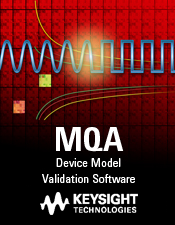 The MQA 2012.07 software release includes a number of new features and improvements.
The MQA 2012.07 software release includes a number of new features and improvements.
New License Module
- Change FlexNet licensing software to be consistent with other EEsof products
(FlexNet version 11.9.1.2 with the agileesofd vendor daemon in this release) - Updated license features
Upgraded Default Built-in Java Version
Upgrade JDK version to jdk1.6.0_33 with:
- Improved compatibility with Windows 7
- Improved stability of runtime environment
- Additional utilities
- Bug fixed
Revised and Improved User Guide
- Improved document structure
- New indexing function
- Improved search capability

Support for .mdm Data Format
Support for loading .mdm data directly for different device types (MOSFETs, bipolars, and others) and test types (DC, CV and RF).
Supports the ADS Simulator and III-V Models Validation
- Models - In addition to supporting popular models for silicon devices, MQA also supports Keysight HBT, Angelov, Angelov GaN, EEHEMT1, EEFET3, and NeuroFET models for III-V devices (HBTs, MESFETs and pHEMTs).
- Simulations - Supports DC, AC (S-parameter, Y-parameter, Ft, Fmax, Gmax, Gmsg, etc.), and load pull simulations (Pout, GAIN, PAE, etc.)
- Rules - Built-in checking routines for III-V models to enable comprehensive model QA, measurement QA and accuracy QA.
- Data - Support for loading DC, AC S-parameter, and load pull data directly.
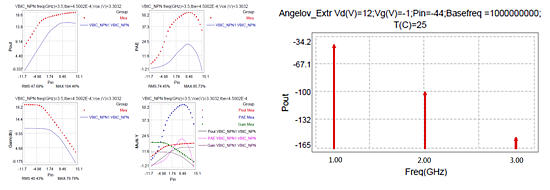
Other Improvements
- Enhancement of macro model validation
- Add the “Fit Line Through Origin” option in the right-click menu for mismatch plots

- Add the algorithm “Minus Last Curve Data” in the Math Transform menu
- Add a new system variable “MQA_MAX_WAITING_TIME” to allow MQA to wait for the license
- In mismatch plot, the constants in the equation are expressed using scientific notation

- Added an option on the Display panel to customize display layout

- Improvements on windows fitting and resizing
Get Started
If you are ready to get started using MQA, click Trials & Licenses > Details & Download > Request Free Trial License.
Looking for another version? View other MQA Product Versions.
- © Keysight Technologies 2000–2024
- Privacidade
- Mapa do site
- Termos
- Trademark Acknowledgements
- Contate o Webmaster
