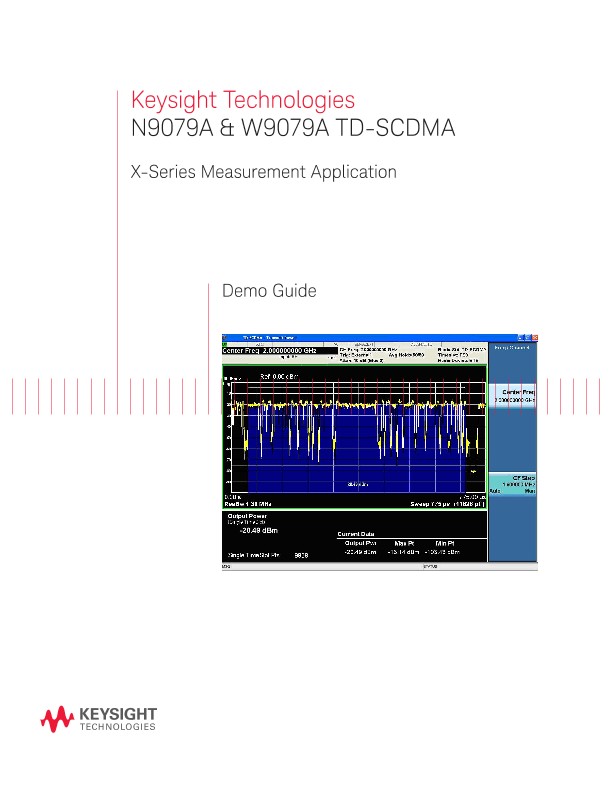Demo Guide
Introduction
This demonstration guide follows the list from Table 1 (page 2), which shows the transmitter tests deined by the 3GPP in the document of TS34.142 and TS34.122 for base station and mobile (user equipment) transmitters, respectively.
Each demonstration is given a brief description of its function and the corresponding measurement steps on the signal generator and/or signal analyzer.
Demonstration Setup:
Connect the PC, X-Series and MXG
Connect a PC (loaded with N7612B Keysight Signal Studio for 3GPP TD-SCDMA software and Keysight I/O libraries) to the N5182A MXG via GPIB or LAN.
Follow the Signal Studio instructions to complete the connection, then perform the following steps to interconnect the X-Series signal analyzer and MXG (see Figure 1 for a graphical overview):
A. Connect the MXG RF output port to the X-Series signal analyzer RF input port
B. Connect the MXG 10 MHz out to the X-Series signal analyzer Ext Ref in port (rear panel)
C. Connect the MXG Event 1 port to the X-Series signal analyzer Trigger 1 In (rear panel)
Demonstrations
Demonstration 1:
Set up TD-SCDMA Signal Studio on the MXG
The Keysight N7612B Signal Studio for 3GPP TD-SCDMA is a Windowsbased utility that simplifies the creation of standards-based or customized TD-SCDMA signals and then the parameters are downloaded into the MXG vector signal generator, which creates the desired waveform.
Demonstration 2:
Transmit power
The transmit power measurement is a highly accurate measure of the average power in a specified RF burst. It measures in-channel burst power. It ensures the transmitted RF carrier power of either mobile station or base station transceivers transmit the proper power level for the correct receiver operation, directly affecting call quality.
In the TD-SCDMA measurement, the burst power can be determined by a single timeslot, above a specified threshold value or during detected burst width.
In the TD-SCDMA measurement application, the following power measurement parameters can be controlled:
– Measurement method: Single Time Slot, Measured Burst Width and Above Threshold Level
– Number of trace averages (default to 50)
– Trigger source: Free run, video, external-2, and RF burst (default is External 1 for BTS; RF burst for MS)
– Display results as minimum, maximum, and measured output power
– Results in RMS or log averaging
Demonstration 3:
Power versus time (PvT)
Time Division Duplex (TDD) is used in TD-SCDMA to separate the uplink and downlink. The timing is critical in the TD-SCDMA time-slot-based transmission format.
A burst signal in a given time slot must fit within a tight mask so as not to interfere with adjacent time slots. The TD-SCDMA standard has a stringent dynamic range requirement of 112 dB for base stations, which requires measurement of Tx Off power levels of
–82 dBm for the Transmit ON/OFF Time Mask, for the maximum power (Tx ON).
The Keysight X-Series signal analyzers support input signal level up to +30 dBm (1 W). To perform this large dynamic range measurement within a 1.6 MHz bandwidth, a special measurement algorithm must be employed, replacing traditional swept measurements in a general purpose spectrum analyzer.
Keysight makes a significant and excellent solution of the PvT measurement using two sweeps with different attenuator and preamp setups. The first sweep minimizes the instrument internal noise floor, with the internal preamp enabled and attenuation minimized to measure the noise floor.
The second sweep is with the instrument internal settings of preamp and attenuation to ensure accurate measurement of the burst’s Tx On power level as calculated by the auto RF range algorithm.
Then the measurement result is combined in create one trace to display the power versus time. In this method, the measurement exhibits the true power variations throughout the burst or time slots. It also provides a pass/ fail function to quickly indicate if the signal is entirely within the mask and conformant to the standard.
– Tx OFF Power
– Tx ON/OFF Time Mask
– Use a standard-compliant, consecutive timeslot power vs. time mask
– Measure Tx ON/OFF power
– Trigger from RF burst trigger for UE signal
– Trigger delay and ramp-up/down time
– User-adjustable mask delay
– Change X-scale to zoom in for ramp-up/down details
Oscilloscopes
Analyzers
Meters
Generators, Sources, and Power Supplies
Software
Wireless
Modular Instruments
Network Test and Security
Network Visibility
Services
Additional Products