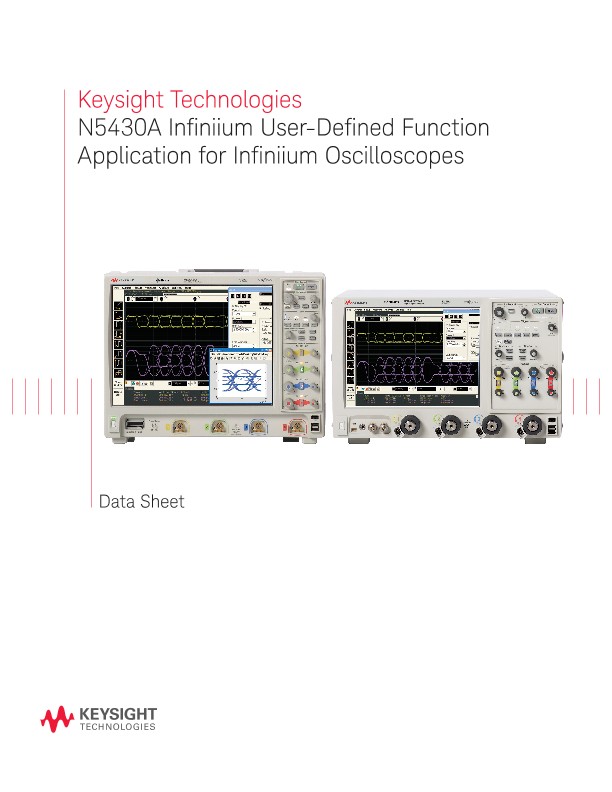- Enhance your Infiniium oscilloscope with the analysis power of MATLAB software
- Develop custom analysis functions directly on Infiniium oscilloscopes
- Live waveform update from a seamless gateway to the MATLAB functionality
- Combinable with other Keysight Technologies, Inc. analysis software solutions
Create and execute custom math and analysis functions
Have you ever wished your oscilloscope had better math and analysis features? Have you ever wanted to create your own math functions or filters for your specific needs? With today’s increasingly complex signals, the standard analysis routines provided with an oscilloscope are sometimes not enough.
Now, Keysight has the perfect solution to meet your specific needs – on demand. The Keysight Technologies’ N5430A Infiniium user-defined function software allows you to create and execute your own custom math and analysis functions using the power of the MATLAB software environment from The MathWorks.
MATLAB is a software environment and high-level language used to acquire, analyze, and visualize data. With a seamless integration to the MATLAB environment, Keysight Infiniium oscilloscopes allow you to display your math and analysis functions created in MATLAB live on the oscilloscope screen, just like any of the scope’s standard functions. Or, you can interactively analyze and visualize your results in the MATLAB environment, with capabilities such as graphically plotting results or automatically generating reports.
Infiniium User-Defined Function Software
The Keysight Infiniium user-defined function consists of two components: an XML file and a MATLAB script file.
The XML file defines the components of the graphical user interface that appears on the “Math” dialog box shown in the right side in Figure 3. An example XML file used to create a user interface for a Butterworth low-pass filter is shown in Figure‑1. You will define the name of the function, abbreviation, source types, and controls in the XML file. The Infiniium user-defined function can support up to two sources (one source, two sources, or clock/data combination) and two controls. It also comes with a standard XML schema if you wish to validate your XML file. (Look on public Web sites for a free XML syntax checker that you can use in conjunction with the XML schema.)
The MATLAB script (the .m script file) will be the main program of the function, which is developed in the MATLAB environment using MATLAB’s software tools and programming language. Figure 2 shows an example of a Butterworth low-pass filter shown in the MATLAB editor. The functions “butter” and “filter” available in MATLAB and its Signal Processing Toolbox are the essential components for making this user-definable filter.
The results of using the Butterworth low-pass filter are shown in Figure 3. A live swept sine wave signal is input into channel 1 (the first waveform – yellow), where the signal is shown with infinite persistence. An FFT analysis of channel 1 with infinite persistence is shown in the second waveform (pink).
The third waveform (purple) is the time domain waveform result after going through the Butterworth low-pass filter created in the MATLAB editor. Finally, an FFT analysis of the filtered data is shown in the bottom waveform (pale pink). You can observe that the Butterworth low-pass filter is successfully cutting off the high-frequency components.
Use in combination with other Keysight application packages
Although the Keysight Infiniium user-defined function gives you the capability you need to develop custom measurement functions, you can extend your capabilities by combining it with other Keysight application solution software, such as the Keysight N5400A EZJIT Plus jitter analysis software and E2688A high-speed serial data analysis software.
For example, you can equalize the attenuated signal transmitted through an FR4 PCB using a “linear feed-forward equalizer” created by an Infiniium user-defined function (see Figure‑4), then apply the N5400A EZJIT Plus to evaluate the total jitter by decomposing jitter components into random and deterministic jitter (see Figure 6). Or, perhaps you can obtain the clock location using the E2688A high-speed serial data analysis software, and create an eye pattern for visual analysis using the MATLAB plotting feature (Figure‑5).
Finally, you can compare the measurement results before and after applying the equalization in order to analyze the effect of equalization. This analysis was only possible previously using an external PC. Now you can use the Infiniium user-defined function with MATLAB functionality to make custom measurements directly on Infiniium oscilloscopes.
Oscilloscopes
Analyzers
Meters
Generators, Sources, and Power Supplies
Software
Wireless
Modular Instruments
Network Test and Security
Network Visibility
Services
Additional Products