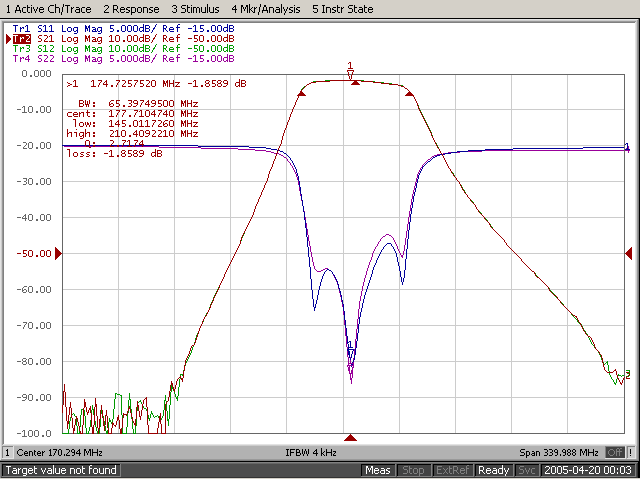Can I modify the trace background color from black to white on the ENA?
Frequently Asked Questions (FAQs)
Summary
(SUPPORTED MODELS IN BOLD: E5071C E5072A E5070B/71B E5070A/71A E5061A/62A E5061B E5063A E5091A E5092A)Question
Can I modify the trace background color from black to white on the ENA?
Answer
(SUPPORTED MODELS IN BOLD: E5071C E5072A E5070B/71B E5070A/71A E5061A/62A E5061B E5063A E5091A E5092A)
Yes. To change the acquisition mode on the analyzer perform the following key sequence:
- DISPLAY (hard key)
- Page down arrow or next page (soft key)
- INVERT COLOR (soft key). Toggle between default OFF to ON state.
The images below were acquired via the free application "Keysight Intuilink ENA" (see Related Links below). They represent default and inverted video images acquired directly into Microsoft Excel.
The image below was acquired with the ENA default, non-inverted, black background.
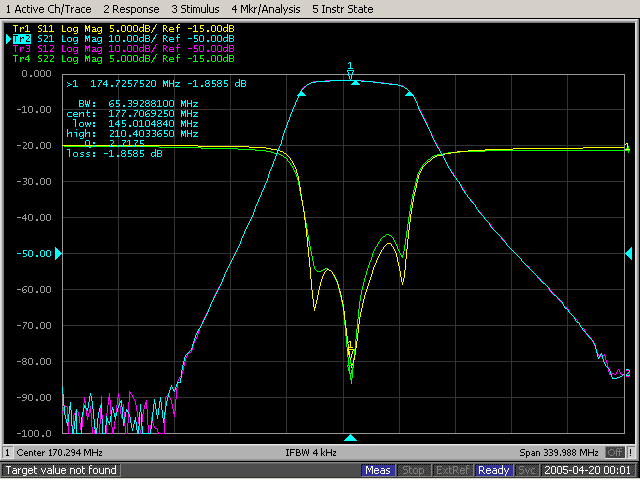
The image below was acquired with the ENA video "inverted", or white, background