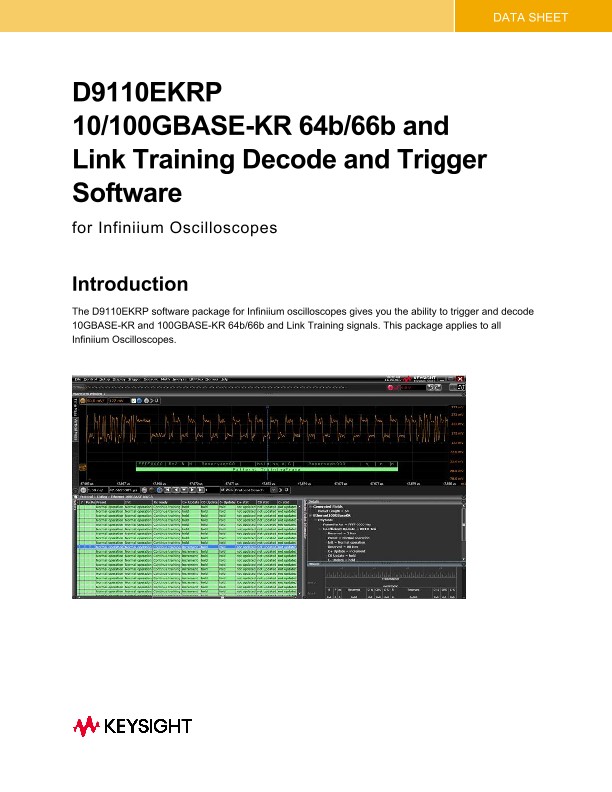D9110EKRP
10/100GBASE-KR 64b/66b and Link Training Decode and Trigger Software
for Infiniium Oscilloscopes
Introduction
The D9110EKRP software package for Infiniium oscilloscopes gives you the ability to trigger and decode 10GBASE-KR and 100GBASE-KR 64b/66b and Link Training signals. This package applies to all Infiniium Oscilloscopes.
Product Overview
64b/66b encoding is a principal line code that is used in data networking and transmission. 64b/66b encoding is the principal encoding scheme behind the 10GBase-KR (x1/x4) technology as it achieves DC balance across a serial stream. The 64b/66b encoding also has less overhead than the 8b/10b encoding scheme.
The D9110EKRP Infiniium protocol viewer software for 10/100GBase-KR Ethernet provides time correlated views of physical layer and transaction layer errors. You get packet-level decode for 10/100GBASE-KR 64b/66b and link training decode Ethernet signals built into a real-time oscilloscope. This software provides you with a fast, easy way to isolate signal integrity problems from logic-level coding errors simultaneously on up to four lanes of serial data streams. This capability allows you to test, debug and characterize your designs to the logic and link layer. The D9110EKRP Infiniium protocol decoder software is designed to work with 10GBase-KR Ethernet technologies. It also comes with the unique ability to identify PRBS signal lengths to verify the correct signals are being passed though the DUT.
Features
The D9110EKRP Infiniium protocol decoder software offers several features to simplify the validation of your 10GBASE-KR 64b/66b designs:
Setup wizard for quick setup, configuration and test
- Packet-level decode of primitives as well as link and transaction layers
- Serial data analysis with 64b/66b bit streams
- Differential Manchester Encoding (DME) capability for link training decode
- Training Frame Decode
- Serial data analysis with PRBS detect
- Decode of scrambled and unscrambled symbols
- Quad-directional symbol and packet level decode
- Simultaneous display of packet/symbol lists and waveform overlay
- Capability to save symbol and packet data lists to .csv and .txt files
- Packet decode details tab provides detailed information on packets
- Channel information
- Listing index
- Link primitive type
- Control symbols
- Reserved-bit settings
- Data payload popup
- CRC
- Packet length
- Payload display shows data payload
- Unique packet-waveform correlation marker “blue line” makes it easy to scroll through waveforms to view synchronized packet and symbol lists
- Comprehensive serial search capabilities
- Trigger and stop on search
- Primitive, control symbol and packet search capability
Comprehensive Decode Capability
With D9110EKRP, you can use the same oscilloscope you use for everyday debugging and signal quality testing to perform protocol-level viewing. The software automatically decodes symbols, packets and primitives and provides informative results. It includes decode of reserved bit settings during training sequences and speed negotiation, greatly simplifying debugging of link training failures.
Some of the difficulties in validating 10/100GBase-KR communication links are determining if link failures or instability is due to electrical problems or logic-level problems. This package allows you to analyze the root cause of these issues with a single piece of test equipment.
Easy Measurement Setup
D9110EKRP uses the Serial Data Wizard to simplify setup of the clock recovery algorithm used to decode the various speeds of serial traffic that it supports. The wizard guides you quickly through the steps required to set up and perform symbol and packet-level decode.
Numerous clock recovery algorithms including first and second order PLL, constant, and explicit clock recovery are available. D9110EKRP is also compatible with Infiniium’s Serial Data Equalization software, making it possible to decode signals even on equalized data.
To further simplify the decoding setup process, we include an AUTO SETUP button that will automatically setup clock recovery, memory depth, thresholds, and data rate. After the AUTO SETUP is complete, the setup can be adjusted using the manual setup button.
Oscilloscopes
Analyzers
Meters
Generators, Sources, and Power Supplies
Software
Wireless
Modular Instruments
Network Test and Security
Network Visibility
Services
Additional Products