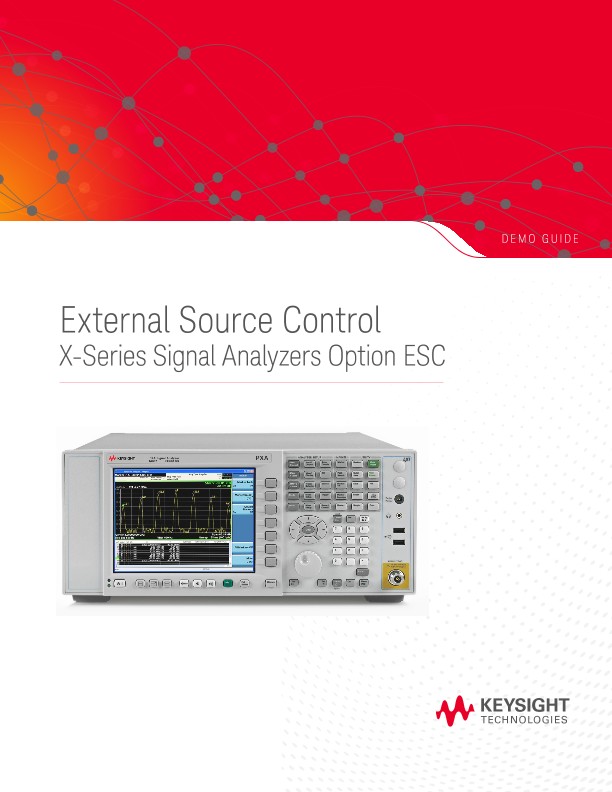Demo Guide
Introduction
External source control for X-Series signal analyzers (Option ESC) allows the Keysight PXA, MXA, EXA, and CXA to control the Keysight Technologies, Inc. PSG, MXG, or EXG signal generators for scalar stimulus-response measurements up to 50 GHz. This demonstration guide helps you understand how to:
- Set up connections between the signal analyzer and the signal source
- Perform stimulus-response tests to characterize filters, amplifiers, and mixers
- Apply normalization and open/short calibration to improve measurement accuracy
Demonstration Preparation
The demonstrations use an X-Series signal analyzer and Keysight signal generator. Option UNZ is recommended for MXG and EXG X-Series signal generators to obtain the fastest tracking speed. Keystrokes surrounded by [ ] indicate front-panel keys; keystrokes surrounded by { } indicate softkeys located on the display.
The sweep modes that Option ESC offers include:
- Standard sweep
- Harmonic sweep
- Power sweep
- Offset sweep
- Reverse sweep
Demonstration Setup
Connect the X-Series and MXG
The X-Series controls the MXG via the VISA (virtual instrument software architecture) interface which uses a connection of LAN, GPIB, or USB. In this document, we will use a LAN connection. For information about how to set up the GPIB or USB connection, please refer to the instructions displayed on the analyzer screen by pressing [Source], {Select Source ...}.
Additionally, more detailed information can be found in the X-Series Help files. To access the Help files, press [Help], [Source], {Select Source...}, {Add Source to List}; then press {USB}, {Add Installed USB Sources} for USB connection, or press {GPIB} for GPIB connection.
The LAN connection can be made either through a LAN cross-over cable (red) or through the office LAN environment by using two normal LAN cables connected to the X-Series and the MXG, respectively.
The frequency reference lock-up between the analyzer and source is not required, but may increase the accuracy. The pair of BNC cables for the triggering are only required for the hardware trigger with which the maximum measurement speed can be achieved. Two pairs of the trigger in/out connectors in the X-Series (Trigger 1 and Trigger 2) can be used interchangeably.
Configuring the IP addresses
The X-Series with Option ESC controls the MXG through a LAN connection based on the TCP/IP protocol. The TCP/IP protocol can only be established with correct IP addressing.
The first step is to assign an IP address to the X-Series upon connecting the X-Series and the MXG with a crossover LAN cable. To assign an IP address to the X-Series analyzer, you need to log in to the instrument as the “administrator” and change the TCP/IP properties. This is done using a USB mouse and a keyboard.
Demonstrations
Demonstration 1
Filter tests with “standard sweep”
Filters are one of the most important and most commonly used frequency selective devices. With the external source control capability, you can easily characterize a filter’s behavior by using the X-Series coupled with a supported external source.
In this section, we use an 880 MHz band-pass filter as a device under test (DUT) to determine its pass-band width, ripple, and shape factor. In the “standard sweep” mode, the X-Series sweeps synchronically with the MXG at the same start and stop frequencies, and sweep rate.
The “standard sweep” is the default setting of the “source” mode. In the standard sweep the start and stop frequencies of the source and analyzer are identical, as is their sweep rate.
Demonstration 2
Amplifier harmonic tests with “harmonic sweep”
Amplifiers are the most common active devices. Harmonic distortion is one of the critical characteristics when evaluating the quality of an amplifier. This demonstration measures harmonic distortion for a Keysight 8447F amplifier (9 kHz to 1,300 MHz) with the “harmonic sweep” setting in the X-Series external source control.
In the “harmonic sweep” mode, the following frequency relationship holds where, α is a multiplier and can further divided into a numerator and denominator (α: multiplier = numerator/denominator). FreqSS is the frequency of the signal source, and FreqSA is the frequency of the signal analyzer.
The multiplier α is the ratio of the start and stop frequencies of the source, and sweep rate of the signal source to that of the signal analyzer. The numerator and denominator are both integers and can be set by the user individually.
Connect the input port and output port of the amplifier to the MXG RF output and to the X-Series RF input, respectively (Figure 7).
The defaulted “standard sweep” (multiplier numerator = multiplier denominator = 1) is useful in characterizing the amplifier’s frequency responses.
Oscilloscopes
Analyzers
Meters
Generators, Sources, and Power Supplies
Software
Wireless
Modular Instruments
Network Test and Security
Network Visibility
Services
Additional Products