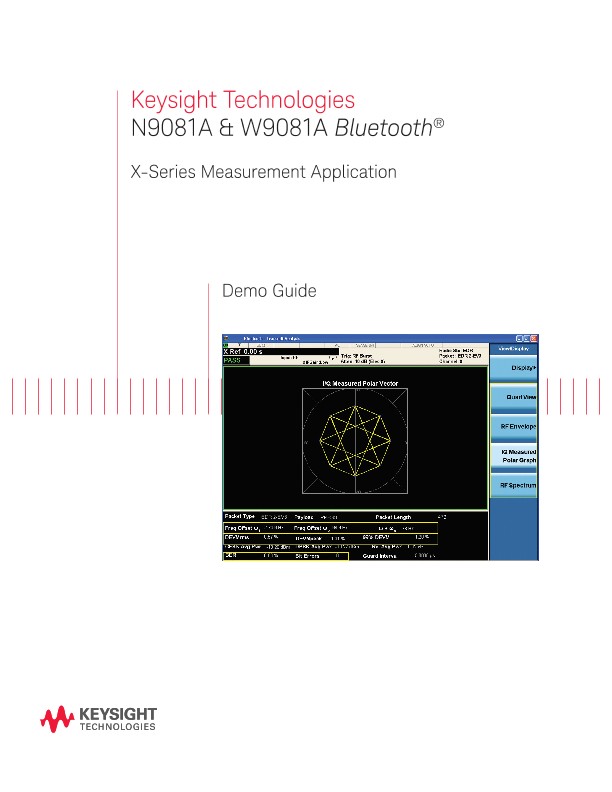Demo Guide
Introduction
This demonstration guide will follow the list from Table 1 on page 2 which includesall of the test cases for transmitter tests defined by the Bluetooth SIG in version 2.1+EDR of the test specification and ULP (Ultra Low Energy) Bluetooth RF PHY Test Specification. Each demonstration is given a brief description of its function.
Demonstration Preparation
All demonstrations utilize the N9030A PXA, N9020A MXA or N9010A EXA signal analyzer with the N9081A measurement application, the N9000A CXA with the W9081A measurement application, and the Keysight Technologies, Inc. N5182A MXG vector signal generator with the N7606B Signal Studio software.
Keystrokes surrounded by [ ] indicate hard keys on X-Series analyzers, while key names surrounded by { } indicate soft keys located on the right edge of the X-Series display.
Demonstration Setup
Connect the PC, X-Series signal analyzer, and MXG signal generator
Connect a PC (loaded with N7606B Keysight Signal Studio for Bluetooth software and Keysight I/O libraries) to the N5182A MXG via GPIB or LAN. Follow the Signal Studio instruction to complete the connection, then perform the following steps to interconnect the X-Series and MXG (see Figure 1 for a graphical overview):
A. Connect the MXG RF Output port to the MXA RF Input port
B. Recommend to connect the MXG 10 MHz Out to the X-Series Ext Ref In port (rear panel) for frequency accuracy
Generate Bluetooth waveform with Signal Studio on N5182A MXG
The Keysight N7606B Signal Studio for Bluetooth is a Windows-based utility that simplifies the creation of standards-based waveforms for Bluetooth v2.1+EDR and low energy wireless technology testing.
Demonstrations
Demonstration 1:
Transmit analysis for
Bluetooth basic rate and low energy technologies
The RF transmit power and modulation characteristics measurements are combined into this single transmit analysis in the N/W9081A with one-button measurement for basic rate and low energy technologies.
From the perspective of test cases for the Bluetooth RF layer certification testing, this one-button measurement can perform and complete the test purposes (TP) listed in Table 2 at one time.
The automation detection and
predefined parameter are set up by pushing the one-button transmit analysis measurement and display a single view with four traces.
Demonstration 1.1:
Output power
(TRM/CA/01/C)
Power level is a critical parameter in digital communication systems. The power tests help to ensure that power levels are high enough to maintain links, yet low enough to minimize interference within the ISM band and to maximize battery life. Bluetooth devises are classified according to three power classes shown in Table 3.
Most portable Bluetooth devices are in Power Class 1 or 2 (with a nominal output power of 0 dBm), due to cost and battery life issues. In Table 3, the power limit ranges are also defined in the N/W9081A Bluetooth measurement application.
Output power measurements are performed in the time domain. Because the Bluetooth signal is a sequence of TDD bursts, it is necessary to trigger properly. Triggering occurs on the rising edge of the envelope to obtain a viewable signal. Figure 3 illustrates power and timing characteristics of a standard Bluetooth signal burst in the time domain.
In the N/W9081A, the Bluetooth signal with packet type, payload and packet length in bits can be automatically determined. The following power measurement parameters can be controlled:
- Burst synchronization method: Preamble (p0 defines the start of the burst), RF amplitude (3 dB points of the burst) and None (no synchronization process)
- Output power start and stop markers can be modified (default to start at 20% and stop at 80% per standard required)
- Trigger source: free run, video, external-1 /2, and RF burst (default is RF burst)
Display results as average power and peak power
Demonstration 1.2:
Modulation characteristics
(TRM/CA/07/C)
The modulation characteristics test is a frequency deviation measurement. For modulation characteristics, two sets of a repeating 8-bit sequence are used in the payload. These are 00001111 and 10101010. The combination of the two sequences checks both the modulator performance and the pre-modulation filtering.
This test procedure requires using the longest supported packets and running the measurement at the lowest, middle, and highest operating frequencies.
In the standard, the test procedures are quite complex to have Δf1max, Δf1avg for the pattern 00001111, and Δf2max and Δf2avg for the resulting 01010101 pattern. The following measurement conditions are verified to ensure the modulation characteristics:
1. 140 kHz ≤ Δf1avg ≤ 175 kHz
2. Δf2max ≥ 115 kHz
3. Δf2max /Δf1avg ≥ 0.8
Oscilloscopes
Analyzers
Meters
Generators, Sources, and Power Supplies
Software
Wireless
Modular Instruments
Network Test and Security
Network Visibility
Services
Additional Products