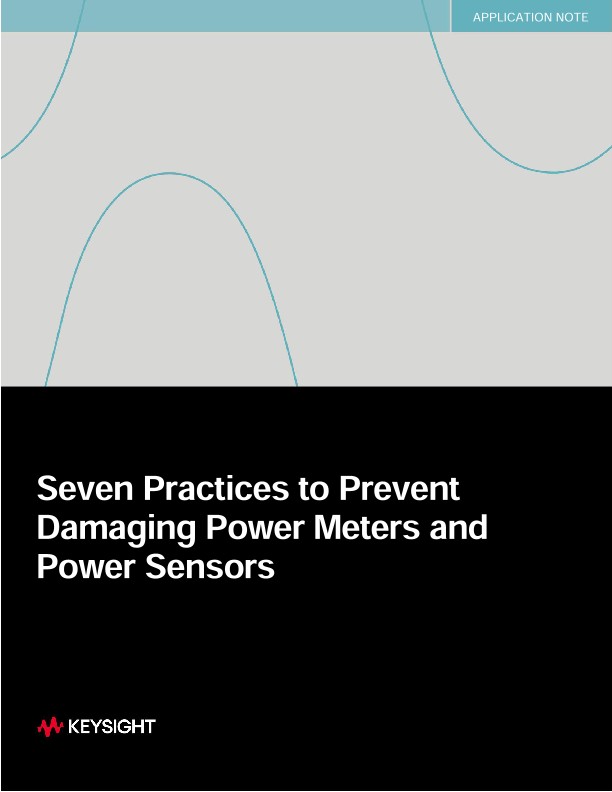Keysight Technologies
Application Note
Introduction
Year after year, a significant number of power sensors are damaged because of users’ carelessness or ignorance. Knowing the proper usage and precautions for power sensors and meters would spare you inconvenience and downtime required for repair.
This paper outlines seven practices for keeping your power sensors in good shape.
1. Avoid Overpower and Overvoltage
Beyond the dynamic range, there is also the maximum power tolerable by the power sensor. Taking the U2001H USB average power sensor as an example. The label indicates an average power rating of +33 dBm (2 W).
Exceeding this power limit will risk damaging its sensing element. Use an attenuator if the power to be measured could be higher than the power rating of the sensor.
Another power rating, the peak power rating, is not on the label but can be found in the Keysight U2000 Series USB Power Sensors Operating and Service Guide. In the case of U2001H, the damaging level of peak power is specified at 50 dBm/1 μs.
If DC voltage is present in the signal to be measured, users are advised to use a DC block to remove the DC component. For U2001H, a presence of more than 20 VDC in the measured signal will damage the sensing element in the power sensor, as indicated on the label.
After applying the appropriate attenuator and DC block, turn on the connected equipment or device under test (DUT) at reduced power levels before slowly increasing it to the intended power level. This will prevent unexpected voltage swell from affecting the power sensor.
2. Adhere to Warnings and Specifications
Every power sensor has a minimum power level and a maximum power level that it is able to sense. This is known as the dynamic range and will be clearly indicated on each power sensor.
If the applied RF power is lower than the minimum, the measurement obtained will be unstable and probably inaccurate. However, if the measured power is higher than the maximum power limit, lying somewhere between 100 mW to 300 mW, it will be impossible to guarantee an accurate measurement.
Do not exceed the values indicated on the warning labels on the power sensor and meter. Most of the content of a typical power sensor label has been discussed in the earlier paragraphs. Grounding will be discussed in Section 5 and connectors will be covered in Section 3.
Every power sensor and meter is accompanied by a warning label that indicates the values that when exceeded may cause damage. As space on the label is limited, more details are provided in the specifications guide and/or operating manual.
Refer to specification guides for conditions required to meet listed specifications. Do also take note of information regarding stabilization time, instrument settings, and calibration/alignment requirements.
3. Protect the RF Input Connector
Take care not to bend, bump, or flex any connected DUTs such as filters, attenuators, or cables, in order to reduce the amount of strain placed on the power sensor connector and the mounted hardware.
Make sure all connected items are properly supported. Leaving connected items freely suspended would cause their weight to exert stress on the RF connectors.
When making connections for measurements, users are advised to use a torque wrench and gauge tools. Turn the connector nut only to tighten. Turn only the connector nut and not the body of the power sensor.
4. Follow Proper RF Cable and Connector Care
Designed to conduct RF power, the coaxial cable is constructed to prevent power loss. The spacing between the center conductor and shield has to be uniform.
Any abrupt change in the spacing of the two conductors along the cable tends to reflect RF power back towards the source. To hold the shield at a uniform distance from the central conductor, the space between the two is filled with a semi-rigid plastic dielectric.
For this reason, the manufacturers specify minimum bend radius, to prevent kinks that will cause reflections.
Bending the cable in a smaller bend radius than the specified minimum will collapse the dielectric and ruin the necessary spacing between the center conductor and shield. As a general rule, let the cable take its natural turn when the cable is in use or put away in storage.
A damaged or out-of-specification connector can ruin a good connector attached to it even on the first connection. Even though connectors are designed and manufactured to the highest standards, every connector has a limited service life.
This means that connectors can become defective due to wear and tear. For best results, all connectors should be inspected and maintained to maximize service life.
Cleaning the dirt and contamination from the connector mating plane surfaces and threads can extend the service life of the connector and improve the quality of calibration and measurements.
Use clean low air pressure to remove loose particles from mating plane surfaces and threads. Inspect the connector thoroughly.
If, after using low air pressure, additional cleaning is required, moisten – do not saturate – a lint-free swab with isopropyl alcohol.
When cleaning interior surfaces, avoid exerting pressure on the center conductor and keep swab fibers from getting trapped in the female center conductor.
Then, let the alcohol evaporate before blowing surfaces clean with compressed air to make sure no particles or residue remain.
If defects are still visible at this stage of cleaning, the connector itself may be damaged and should not be used. Determine the cause of damage before making further connections.
Oscilloscopes
Analyzers
Meters
Generators, Sources, and Power Supplies
Software
Wireless
Modular Instruments
Network Test and Security
Network Visibility
Services
Additional Products