What are you looking for?
EMPro 2010.07 Product Release

Highlights
New Capabilities in Electromagnetic Professional (EMPro) 2010:
- EMPro 2010 shipped in May 2010 and includes the new capabilities listed on this page
- EMPro 2010.07 is a maintenance release that replaces EMPro 2010 and addresses several issues (see the release notes)
Faster Simulation
- Native GPU Acceleration (FDTD)
- Reuse of Mesh and Frequency Points (FEM)
- Advanced Meshing Control Options (FEM)
- New Symmetry Boundary Conditions (FEM)
Enhanced Accuracy
- Internal Sheet Ports with Reduced Parasitics (FEM)
- Debye-Drude and Lorentz Material Definitions (FEM)
Improved Design Efficiency
- New Bondwire Object
- ODB++ File Import
- Option to discard field data (FEM)
- Several UI Enhancements (Boolean multiple objects, geometry transform shortcuts, etc)
Description
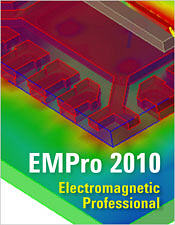
EMPro 2010.07 delivers new capabilities resulting in faster simulation, enhanced accuracy and improved design efficiency. Below are some of the highlights for this release. If you are new to EMPro, take a look at the Electromagnetic Professional (EMPro) main page.
Accelerate FDTD Simulations with NVIDIA GPUs
Time domain simulation speed can be dramatically increased through the use of GPU-based acceleration. In addition to the existing acceleration solution provided by Acceleware (W2408), EMPro 2010.07 now includes a native solution that is part of the W2405 FDTD Element. Supported GPUs include NVIDIA Tesla S870, S1070, C1060, and NVIDIA Quadro 5600, 5800, Plex IV and Plex D2.
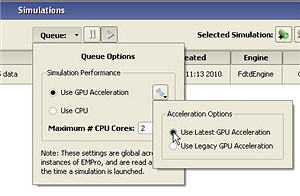
Re-simulate Faster by Re-using FEM Mesh and Frequency Points
Want to quickly repeat a finite element method (FEM) simulation using different settings such as reduced error tolerance, or use a different solver (direct vs iterative), or with additional frequency points? You can now get a headstart by re-using data from a previous simulation, reducing the simulation time.

New Mesh Settings Speed Up FEM Convergence
FEM simulations use an adaptive refinement process where an initial mesh is refined with additional mesh cells until an error tolerance is met. New settings in EMPro 2010.07 set minimum and maximum mesh cell sizes to speed up the adaptive refinement process. These target cell sizes can be set automatically or manually by the user.
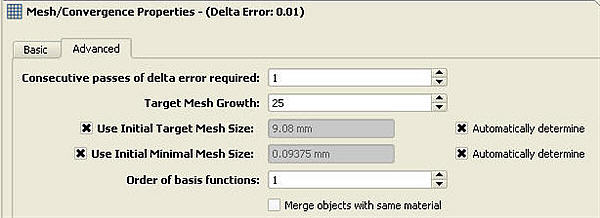
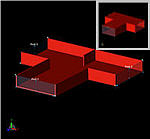
Reduce FEM Simulation Time and Memory with New Symmetry Boundary Conditions
For designs that have electric field and/or magnetic field symmetry, EMPro 2010.07 includes a symmetry boundary condition that enables you to simulate half (or one-fourth) of the geometry, greatly reducing FEM simulation time and memory.
Reduce Parasitics with New FEM Internal Sheet Port
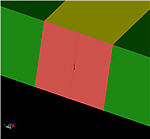
In addition to waveguide ports and internal ports, EMPro 2010.07 now has new internal sheet ports that provide the flexibility of internal ports but with reduced inductance parasitics by distributing the source current across a planar region or “sheet”.
Support for Debye-Drude and Lorentz Material Definitions
For high-frequency and high-speed applications, simulation accuracy can depend on how dispersive material properties, such as complex permittivity, are modeled. Debye-Drude and Lorentz are proven models and are now available for FEM simulations as well as finite-difference time-domain (FDTD) simulations.

Quickly Create Bondwires in EMPro
A new Bondwire object enables you to quickly select points on a geometry to place the start and end points. A standard JEDEC profile can then be used or modified within a new bondwire editor window.
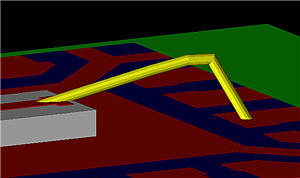
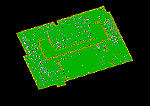
Import PCB Designs with New ODB++ File Support
RF and high-speed board designs can now be analyzed in EMPro 2010.07 by using the ODB++ file importer. The UI enables you to select specific layers and nets to import.
Reduce Output Data File Size with New Options
You can select what portions of the resulting field data to save, significantly reducing the size of the simulation output files.
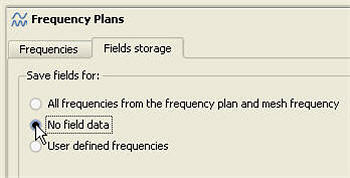
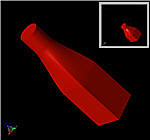
Ease-of-Use Enhanced with New UI Features
Popular Transform commands (Scale, Translate, Rotate, Reflect, Shear) are now available directly from the Modify menu and can now be parameterized. For example, a Scale parameter can be created so that several objects are scaled together. Also, Boolean commands can now be applied to more than two objects at once.
EMPro Now Supported on Microsoft Windows 7
EMPro is now supported on the following platforms:
- Microsoft Windows 7, Vista, XP
- Redhat RHEL WS 4
- Novell SUSE SLES 10
Looking for another version? View other EMPro Product Versions.
