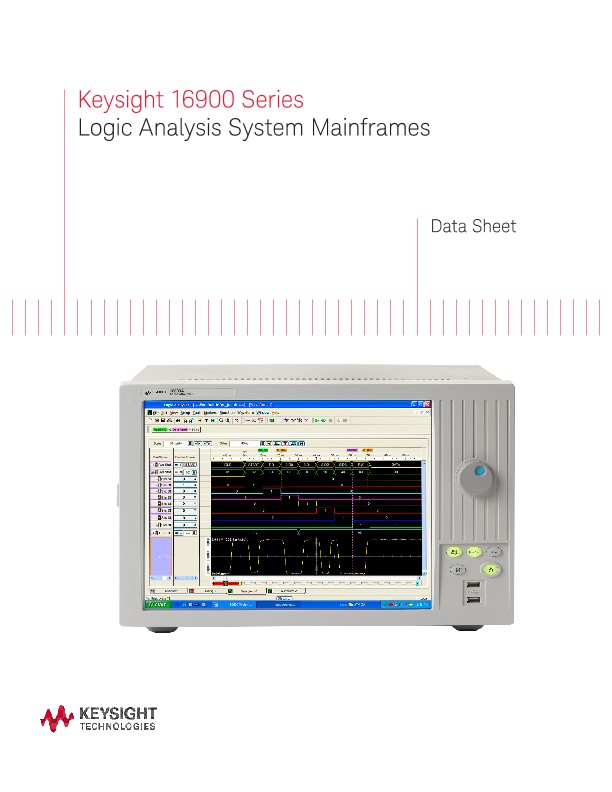Keysight 16900 Series
Logic Analysis System Mainframes
Conquer your toughest digital debug problems while staying within your budget
The Keysight Technologies, Inc. 16900 Series modular logic analysis mainframes deliver the performance you need to conquer your toughest digital debug problems. You get accurate and reliable measurements for today’s complex circuits, with expandability and performance headroom to cover future technology trends. In addition, the intuitive user interface gives you the ultimate in productivity without sacrificing performance or capability. You get performance and intuitive usability at a price you can afford.
Expand your system as your needs evolve
Expandability is the key to the long-term value of the Keysight 16900 Series logic analysis systems. Purchase the capability you need now, then expand as your needs evolve. Maximize mainframe usage by operating them separately, then connecting them together for complex, high-channel count, multiple-bus applications. Whether you are doing simple hardware debug, real-time analysis of instruction execution, hardware/software integration, signal-quality analysis or complex system validation, you have a system that meets each of your longterm digital measurement needs.
Spend more time designing and less time learning how to use your tools
If you want to focus on solving your digital debug problems, you need to be able to quickly master your debug tools. The 16900 Series logic analysis mainframes let you set up measurements easily and navigate through your data quickly with an intuitive user interface and familiarity of Windows XP Professional.
The flexibility you need to debug your design your way
Increase your productivity with a variety of operating modes that maximize your analyzer’s usage. Whether you work alone at a bench or with team members distributed around the world, the 16900 Series provides a use model that easily integrates into your debug environment.
Work at your bench — Operate the analyzer via touch screen, mouse or keyboard.
Expand view across multiple monitors — Get the most comprehensive view of your data with extended desktop viewing.
Remotely control and monitor the logic analyzer — Access a remote logic analyzer via built-in Windows XP desktop sharing. Receive e-mail when the logic analyzer triggers.
Work offline — Increase equipment and team productivity. View and analyze captured data on a PC while the logic analyzer makes other measurements. Also, create setups for your next round of measurements.
Run automated tests — Execute a series of tests via the ASCII remote programming interface or Microsoft DCOM.
Offload data for custom analysis — Move data quickly over the optional Gbit LAN connection to an external PC.
Combine mainframes to expand measurement capability — Use mainframes individually, then connect them together when you need to analyze complex, multiple-bus problems.
Maximize system performance — Augment the logic analyzer’s high performance with the latest PC or server technology to control the logic analyzer and analyze data.
Share information with others — Save your results to shared drives.
Document your findings — Print screen shots to networked printers and cut and paste data into other software applications.
Comply with your company’s network standards — Add anti-virus software to the open Windows XP Pro-based logic analyzer.
16900 Series mainframe — the power you need at a price you can afford
The mainframe you select is the foundation of your system. The Keysight 16900 Series includes a range of powerful logic analysis mainframes that deliver the performance you need at a price you can afford. You get accurate and reliable measurements, for today’s complex systems, plus expandability and performance headroom to cover future technology trends.
Key things to consider when selecting a 16900 Series mainframe:
Number of module slots — Determine the number of measurement modules required for your specific measurement need. Also consider having additional slots for future needs.
Multiframe Pro — 16900 Series mainframes can always be used as a standalone unit. In some instances your channel needs may surpass a single mainframe. Multiframe Pro allows you to connect multiple frames into one measurement system with a single interface control.
Display and resolution — If you prefer to operate the analyzer directly from the front panel, select a mainframe with a large, built-in touch display. All 16900 Series mainframes can also be used with external monitors.
PCI expansion slots — Customize your logic analyzer peripherals by adding PCI cards for a specific capability like multiple monitor video
Modular expandability protects your long-term investment
Configure a custom logic analysis system with analyzer modules to fit your performance and price needs. Protect your investment by upgrading memory depths or state speeds as your needs change.
Headroom for your future needs (Extend the life of your equipment)
Easily upgrade your 16900 Series modules. “Turn on” additional memory depth and state speed when you need more. Purchase the capability you need now, then upgrade as your needs evolve.
Programmability
You can write programs to control the logic analyzer application from remote computers on the local area network using COM or ASCII.
The COM automation server is part of the logic analyzer application. This software allows you to write programs to control the logic analyzer. All measurement functionality is controllable via the COM interface.
The B4608A Remote Programming Interface (RPI) lets you remotely control a 16900Series logic analysis system by issuing ASCII commands to the TCP socket on port 6500. This interface is designed to be as similar as possible to the RPI on 16700-Series logic analysis systems, so that you can reuse existing programs. The B4608A requires the Advanced Customization Environment Development (B4606A) or Runtime (B4607A) package to operate.
The Remote Programming Interface works through the COM automation objects, methods, and properties provided for controlling the logic analyzer application. RPI commands are implemented as Visual Basic modules that execute COM automation commands, translate their results, and return proper values for the RPI. You can use the B4606A Advanced Customization Environment to customize and add RPI commands.
Osciloscópios
Analisadores
Medidores
Geradores, Cargas e Fontes de Alimentação
Software
Wireless
Instrumentos Modulares
Segurança e Teste de Rede
Network Visibility
Serviços
Produtos Adicionais