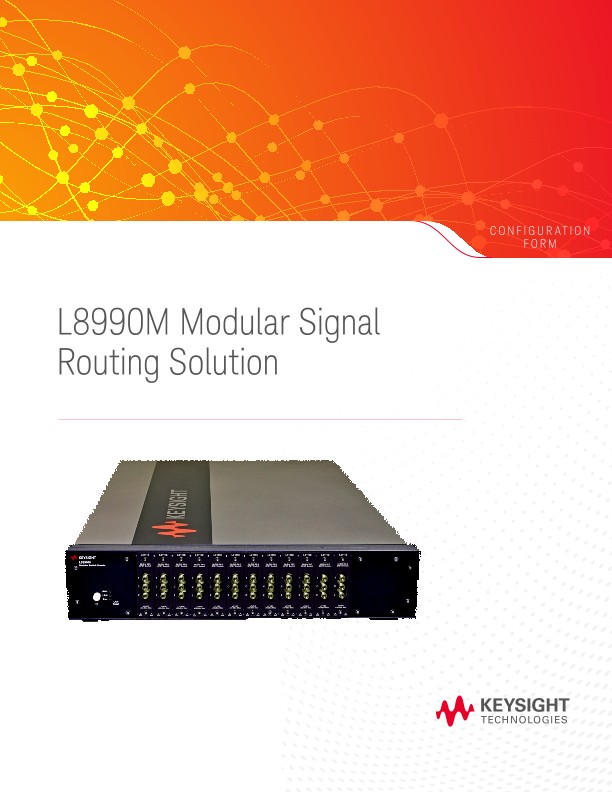The Keysight L8990M Modular Signal Routing Solution provides a simple and flexible platform for RF switching and signal conditioning with signal frequencies up to 67 GHz.
The L8990M platform can support up to 128 switch channels in a 2U rack-mountable enclosure, and 196 switch channels in a 4U high enclosure.
This flexibility provides the capability to route and condition signals to test a wide range of RF and telecommunication products and devices.
This step-by-step form guides you through the process for configuring and requesting a quote for the L8990M Modular Signal Routing Solution.
Step 1: Identify frequency - identify the modules required and quantity needed for each module.
Step 2: Select enclosure height - select 2U (16 slots) or 4U (34 slots).
Step 3: Select enclosure depth - select 421.6 mm (17 inches) or 584 mm (23 inches) deep.
Step 4: Determine slot placement - identify slot placement of modules in the 2U or 4U enclosure.
(Examples of fully configured 2U and 4U modular options are on pages 5 and 6.)
Step 5: Specify standard accessories (if any).
Step 6: Specify custom capabilities (if any).
Step 7: Provide your contact information.
Step 8: Save and email completed form.
Step 1: Identify frequency
Using the table below, identify the modules and frequency you require and enter the quantity needed for each module.
The following standard modules support our most popular RF components. Many are maintained in stock for expedited delivery. Substitute B-F for x in the Module number to complete the number.
Step 2: Select enclosure and options
- 2U High enclosure, front panel power button and status LEDs (16 slots)
- 2U High enclosure, rear panel power button and status LEDs (18 slots)
- 4U High enclosure, front panel power button and status LEDs (34 slots)
- 4U High enclosure, rear panel power button and status LEDs (36 slots)
- L8990V-001, 2U 11 inch chassis with no controller or front panel modules
- L8990Y-001, rack mount bracket assy, 2U, adjustable, 2-5 inch recess
Step 3: Select depth
- 269.2 mm (11 inches) deep
- 421.6 mm (17 inches) deep
- 584 mm (23 inches) deep
Step 4: Determine slot placement and quantity
Using the list of modules, you identified above, in Step 1, and the enclosure you selected in Step 2, enter the slot location for each of your modules in the ‘Slot Placement’ field, in the chart below. Available slot locations for the 2U are A3-A18 or A1-A18.
Available slot locations for the 4U are A3-B18, or A1-B18. Keysight will include blank filler panels in all empty slots. If you need more slots than one chassis can accommodate, list the modules needed and Keysight can configure a multi-chassis solution.
Step 5: 2U configuration – slot placement example
This example uses the configured L8990M Modular Switch Chassis below as a reference to determine the desired slot placement for a 2U Chassis. The fillable slot locations are identified above the unit, for reference. Keysight will include blank filler panels in all empty slots.
Step 5: 4U configuration – slot placement example
This example uses the configured L8990M Modular Switch Chassis below as a reference to determine the desired slot placement for a 4U Chassis. The fillable slot locations are identified above the unit, for reference. Keysight will include blank filler panels in all empty slots.
Step 6: Specify standard accessories (if any)
Flexible RF cables: specify the desired cable lengths (6”, 8”, 12”), frequencies (26.5 GHz, 40 GHz, 50 GHz, 67 GHz) and quantities. Rack mount kit.
Step 7: Specify custom capabilities (if any)
Custom modules: identify the specific component (manufacturer and part number) or otherwise describe the desired component and identify the desired slot location(s) from the diagram in Step 3.
Semi-rigid RF cables: identify the specific modules and port for each end of each cable – please provide a block diagram or sketch (hand-drawn is acceptable and can be pasted into the field below).
Step 8: Provide your contact information and any other pertinent information
Step 9: Save and email completed form to quotes.adsys@keysight.com
To request pricing and delivery, simply send an email. Please mark your request with L8990M or Modular Signal Routing Solution and attach the completed form.
Keysight will respond to this request within one to two business days. In most cases, the Keysight response will summarize the requested configuration and provide budgetary pricing and delivery.
If the request includes custom capabilities, the initial Keysight response may consist of questions or other desired clarifications, and delivery will be extended to include the necessary design time.
Oscilloscopes
Analyzers
Meters
Generators, Sources, and Power Supplies
Software
Wireless
Modular Instruments
Network Test and Security
Network Visibility
Services
Additional Products