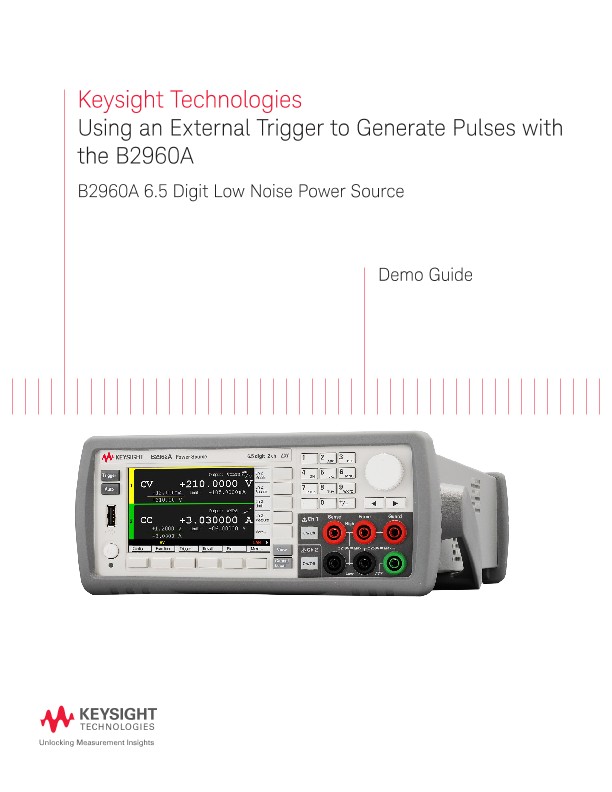Keysight Technologies
Using an External Trigger to Generate Pulses with the B2960A
B2960A 6.5 Digit Low Noise Power Source
Demo Guide
Introduction
The Keysight B2960A 6.5 Digit Low Noise Power Source is a bench-top power supply with revolutionary capabilities and functions not previously available. It can generate either voltage or current with 6.5 digits of resolution while also monitoring them, which is essential for a variety of measurement applications. It also has an arbitrary waveform generation function that allows it to generate current/voltage waveforms in formats such as sinusoid, square, trapezoid, ramp, triangle, and exponential. In addition to these commonly used waveforms, user-defined arbitrary waveforms with up to 100,000 points can be specified. These flexible output capabilities permit more thorough evaluation of circuits/devices/samples than are possible with other instruments such as power supplies and sources. This demonstration guide highlights the excellent pulsed signal output function and the triggering capability via the B2960A series’ digital I/O signal port. The methodology involves setting the pulse response of the B2960A series source to an external trigger signal from a device-under- test (DUT). For example, the B2960A can be programmed to respond to an external trigger with 2 V pulses with a 300 μs pulse delay and 200 μs pulse width. Real-time waveform monitoring is possible by adding an oscilloscope to the test setup.
Required Instrument and Accessories
All of the accessories required to perform the demos described in this demonstration guide are provided in a demo kit that is included with Keysight B2962A demo units except for the N1294A-031 and an oscilloscope. The kit includes items such as a Combo Test Lead Kit, and a resistor.
Setup
Connection
- Connect the black banana cable of the U8201A to the B2960A’s Ch1 Low Force Terminal.
- Connect the red banana cable of the U8201A to the B2960A’s Ch1 High Force Terminal.
- Clip the end of the 1.1 kΩ resistor with the black alligator clip of the U8201A.
- Clip the other end of the 1.1 kΩ resistor with the red alligator clip of the U8201A.
- Probe across the 1.1 kΩ resistor to monitor the output using the oscilloscope’s Ch1.
- Connect the Pin 9 of the B2960A’s Digital I/O Port to the external trigger signal source and the oscilloscope’s Ch2 using the BNC cables, the N1294A-031, wiring, etc.
Oscilloscope setup
- Set the Ch1 vertical scale to 500 mV/div.
- Set the Ch2 vertical scale to 5 V/div.
- Set the horizontal scale to 500 μs/div.
Objective
This demo illustrates the ability of a B2960A series power source to respond to an external trigger with pre-specified settings: Pulse voltage, pulse delay and pulse width
Procedure
- Change View mode to Channel 1 Single View
- Configure the pulse condition
- Configure the trigger condition
- Disable an internal source wait time
- Initiate the channel to wait for an external trigger signal
- (Optional) Abort the channel to stop waiting for an external trigger signal
Controlling the B2960A Series using SCPI commands
If you prefer to control the B2960A Series remotely using SCPI remote commands, then the following material explains how to do this. The series of commands shown in group “A” configure the pulse condition. Next the series of commands shown in group “B” configure the trigger condition. Then the command shown in group “C” should be send to disable an internal source wait time. Finally, the series of commands shown in group “D” should be sent to initiate the channel to wait for an external trigger signal. The command shown in group “E” are optional to abort the channel to stop waiting for an external trigger signal.
Conclusion
The Keysight B2960A 6.5 Digit Low Noise Power Source is a bench-top power supply with revolutionary capabilities and functions not previously available. It can source either voltage or current with 6.5 digits of resolution while also monitoring them, which is essential for a variety of measurement applications. In addition to an arbitrary waveform generation function that allows it to source current/voltage waveforms in a variety of formats, the B2960A series also has excellent pulsed signal output function and the triggering capability via its digital I/O signal port. Configuring the B2960A series properly enables you to use an external trigger to generate pulses to evaluate and analyze a device-under-test (DUT). The addition of an oscilloscope to the test setup allows you to monitor and analyze the waveforms.
Oscilloscopes
Analyzers
Meters
Generators, Sources, and Power Supplies
Software
Wireless
Modular Instruments
Network Test and Security
Network Visibility
Services
Additional Products