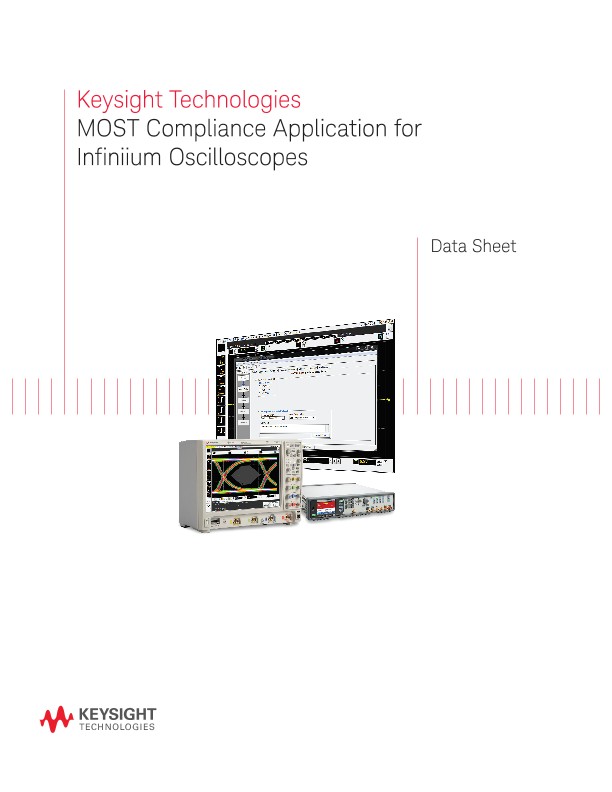Quickly validate compliance to MOST technology standards.
Need to validate physical layer compliance to MOST technology standards? The Keysight Technologies, Inc. MOST compliance application will help you do this quickly and easily without having to be an expert.
The application runs on current Keysight Infiniium oscilloscopes. Unlike other vendors, who require additional jitter (EZJIT+) or serial data analysis (SDA) software to be purchased separately for MOST testing, Keysight’s MOST compliance application embeds all jitter and serial data analysis capability needed for testing MOST devices, which provides lower pricing.
The application automates the process, loading the proper setup files; analyzing the measured results by comparing them to limits published in the specification; and report generation including margin analysis of each test so you can see precisely by how much each of your devices passed or failed each test.
Keysight’s application can be run programmatically over a long period of time to facilitate testing over an extended period, for example, in an environmental chamber.
Need to generate MOST150 SP4 stress test patterns for receiver testing? Keysight’s 81160 is certified as a source for MOST150 stress test patterns. Keysight’s application controls both the oscilloscope and the pulse/function generator.
Infiniium oscilloscope users can equip their oscilloscopes with a variety of other automotive test tools including LIN, CAN, FlexRay protocol decode, and BroadR-Reach compliance testing.
Features
- Quickly and easily test physical layer compliance to MOST technology standards.
- Supports
- MOST50
- MOST150 o-Phy
- MOST150 c-Phy
- Automated setup saves time, reduces complexity, and ensures repeatability.
- 100% test coverage for both MOST50 and MOST150 specifications and included additional informative tests for MOST150 SP3 test points.
- Automatically generates detailed .html test reports with margin analysis.
- Supports remote control and automated testing.
- Multi-trial tests can be run over an extended period of time, for example, in an environmental chamber. A single .html report covers the results of all single run tests combined into a multi-trial report.
Setup
Quickly specify which MOST technology standard you are testing. The test selections available are then filtered according to the technology standard you select. You can optionally name the device you are testing to provide your own generic description. These fields will be added to the test report, enabling you to more easily identify which results are associated with specific devices tested.
Select tests
Select a category of tests all at once, or specify individual tests. You can save tests and configurations as project files and recall them later for quick testing and review of previous test results. After tests are run, this menu will reflect test results as shown here.
Connect to 81160 for receiver stress testing
Keysight’s 81160 allows users to perform additional stress testing for MOST150 receiver design and characterization. Change voltage levels, edge rates and edge delays.
Connect
This tab provides a graphical description of where and how to connect probes to each specification point. MOST testing requires a differential probe. MOST150 requires a differential probe such as Keysight’s N2750A with 1.5 GHz bandwidth. For MOST150 optical testing, users will need an OEC (optical-to-electrical converter). MOST150 SP2 extinction ratio testing requires a DC-coupled OEC while all the other tests can use either AC-coupled or DC-coupled optical probe. Keysight has completed testing with the Hamamatsu C5658 AC-coupled OEC module while Graviton offers a DCcoupled OEC.
Run tests
Once connected, start the automated testing process. If testing across multiple specification points (SP1, SP2, SP3, SP4), the application will prompt when connections need to be changed to a new specification point. The application allows single run testing or multiple run testing with up to 250 multi-run tests in a trial. The application will store details of up to 25 of the trial runs. Users can specify that tests run a certain number of times or until a test fails. The application can automatically e-mail when a test fails, is within a user-specified margin, or passes.
Test results report
The application automatically generates an .html report. The report can be loaded on a PC or oscilloscope. It includes:
- Date and test equipment used along with any user naming of the tested device.
- Device pass or fail overview.
- Margins and limits for each specified test.
- The test report includes embedded screen shots taken during each test. Click on a hyperlink in the main test report to jump to a specific test result and associated image.
Users can save a project file that includes the test setup and report file. The project file can be loaded on any Infiniium oscilloscope with a MOST compliance application license.
Extensibility
Add additional custom tests or steps to your application using the N5467A User- Defined Application (UDA) development tool (www.keysight.com/find/uda). Add-ins may be designed as:
- Complete custom tests with configuration variables and connection prompts.
- Any custom steps such as pre- or post-processing scripts, external instrument control, and your own device control.
Oscilloscopes
Analyzers
Meters
Generators, Sources, and Power Supplies
Software
Wireless
Modular Instruments
Network Test and Security
Network Visibility
Services
Additional Products