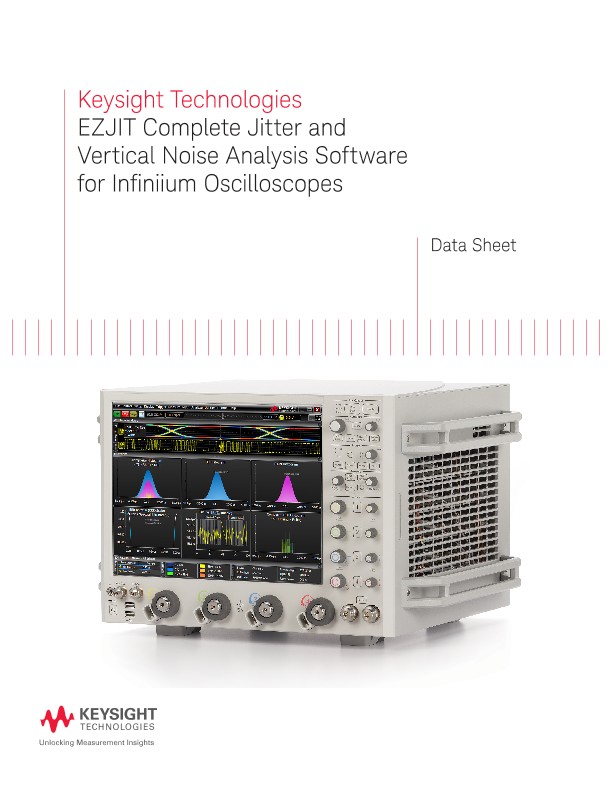EZJIT Complete jitter and vertical noise analysis software for the 9000, S-Series, 90000A, V-Series, and Z-Series Infiniium oscilloscopes adds advanced statistical analysis of high speed digital interfaces in the vertical (voltage) domain to the accurate horizontal (time) analysis capabilities provided by EZJIT and EZJIT Plus software. The result: the industry’s most complete jitter and noise analysis software for real-time oscilloscopes.
Now for the first time, real time oscilloscopes can analyze both domains statistically with measured results that matter. Engineers who want to characterize a high speed transmitter or understand the full parameters of the waveform reaching a digital receiver will consider amplitude analysis as a new fundamental requirement in the complete consideration and evaluation of a high speed digital link.
EZJIT Complete software includes all of the advanced jitter analysis features of EZJIT and EZJIT Plus and adds the following vertical noise analysis capabilities.
- Decomposition of Vertical Noise into constituent components:
- Random Noise (RN)
- Periodic Interference (PI)
- Deterministic Interference (dual dirac model) (DI)
- Data Dependent Interference, or Intersymbol Interference (ISI)
- Aperiodic Bounded Uncorrelated Interference (ABUI)
- Estimation of Total Interference (TI) to a specified Bit Error Ratio
- Cumulative Average of High(One) and Low(Zero) levels
- Tabular Results of all measured quantities.
- Graphical Results of:
- InterSymbol Interference per bit
- RN/PI Histogram
- Total (Composite) Interference Histogram
- BathTub curve (Measured and Extrapolated)
- Interference Frequency Spectrum
- Settable location in the UI for vertical analysis
- Scope noise compensation, choose between:
- Measure noise directly
- User input value
- Arbitrary or Periodic Data patterns
- Advanced spectral and tail fit algorithms for accurate RN, ABUI extraction in crosstalk environments
- Setup Wizard for robust setup
Setting up the oscilloscope for vertical noise analysis
Vertical Noise analysis software algorithms are very similar to the jitter algorithms found in EZJIT Plus. For this reason, and because the engineering tasks are related, the noise and jitter capabilities are merged together in one GUI and combined to constitute EZJIT Complete. It is found in both analysis and measurement tabs in the infiniium oscilloscope control graphical user interface. Selecting either of these yields the entry dialog which allows manipulation of conditions for measurement, and also presents a setup wizard. The setup wizard is the best and most carefree way to ensure good measurements and is recommended.
Viewing the setup dialog one can see the close relationship jitter and noise measurement have. There is a common section that addresses the channel to be measured, the pattern type, whether it should be automatically evaluated, BER level, number of graphs to present for analysis insight, and graphical controls (such as Log/Linear format and Q vs BER scales. Additionally, there are common settings in clock recovery and thresholds. One cannot be too careful about Clock Recovery and it deserves special note. While the need for clock recovery should be obvious for jitter evaluation because jitter depends on comparison against an underlying time reference, noise evaluation requirement of clock recovery may not be so obvious. It is critical the vertical noise analysis software evaluates a vertical slice in the eye diagram and must have a clock reference to do so.
Viewing and analyzing vertical noise
Analysis of your signal is portrayed in graphical and tabular forms. The graphical portrayals provide the most immediate insight while the tabular provide the numeric evaluation you need for evaluating your target.
When analyzing vertical noise, four graphs will be presented as the standard configuration. These are shown below. These are considered to provide the most insight immediately, but the user also has more options available.
Separate jitter on periodic and arbitrary patterns
Typically, jitter separation is performed on repetitive waveforms that are designed to stress the data transmission link and the receiver’s clock recovery circuitry. However, many embedded designs using multi-vendor chipsets are limited to testing live traffic with additional align characters and packet frames that may not be repetitive. EZJIT Plus allows designers to choose between periodic and arbitrary data modes when analyzing jitter for compliance. In the arbitrary data mode, the ISI Filter shows victim-aggressor relationships between each rising and falling edge that are N-edges apart in the captured waveform. By setting the filter wide enough to capture all significant relationships, designers can quickly analyze ISI problems and accurately separate RJ/DJ parameters to provide a TJ estimation at low BER.
The problem
Common spectral algorithm for RJ extraction over-reports RJ.
Why?
Any Aperiodic Bounded Uncorrelated Jitter (ABUJ) on the signal is factored into RJ. A common source of ABUJ is crosstalk from adjacent signals.
How does this affect me?
First, the RJ measurement can be inaccurate. Second, when measuring Total Jitter (TJ) vs. BER, TJ can be dramatically overestimated due to the RJ multiplier. For example, TJ = DJ + 14*RJRMS for a BER of 10^-12. This means the scope will provide an unfairly negative report of the overall jitter performance of your serial data link.
The solution
EZJIT Complete provides two distinct algorithms for RJ extraction to ensure you achieve accurate measurements under all signal conditions.
The Tail Fit algorithm accurately extracts RJ, even in extreme ABUJ/crosstalk environments, by fitting directly to the tail of the RJ,PJ histogram.
Figures 14 and 15 contrast the two algorithms in a contrived jitter measurement with extreme crosstalk. You can see the tail fit algorithm in Figure 5 provides a much better fit to the BER bathtub curve in the upper left and reports significantly lower RJ and TJ.
Oscilloscopes
Analyzers
Meters
Generators, Sources, and Power Supplies
Software
Wireless
Modular Instruments
Network Test and Security
Network Visibility
Services
Additional Products