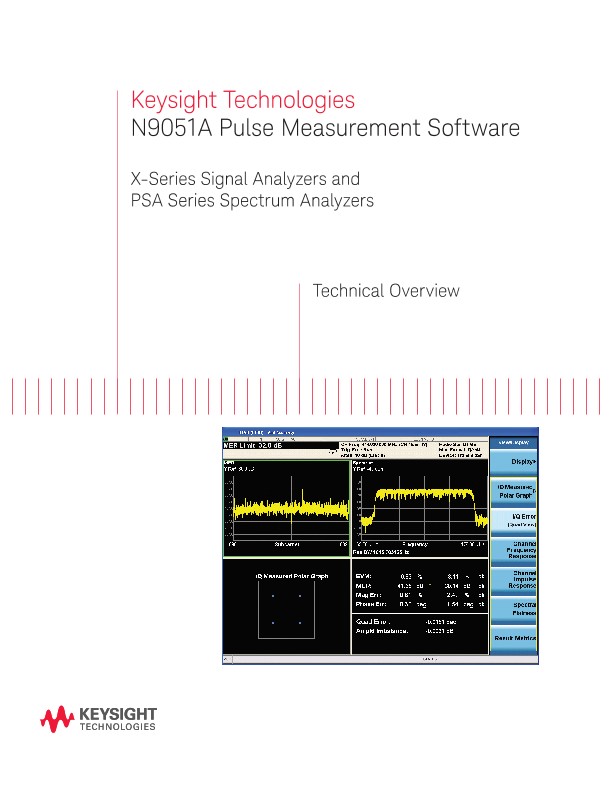Features
- Characterize pulse performance using a wide range of parameters including pulse width, rise/fall time and much more in accordance with IEEE 181 standards
- Use the six registers to display raw data, maximum hold, minimum hold, average, added data and subtracted data
- Analyze up to a 1000 pulses individually; results are continuously updated
- Use up to 10 markers to display absolute data or use one marker as a reference and the other 9 as relative markers
- Evaluate up to 200,000 pulses with advanced statistics toolbox
- Troubleshoot and verify performance of modulated pulses with the phase and frequency analysis options
Automate pulse measurements and extend the value of your spectrum analyzer by combining signal analysis and time domain measurements.
Electronic warfare and radar design and maintenance engineers can now quickly identify desired pulse parameters with the N9051A pulse measurement software. This software, with Keysight Technologies, Inc. X-Series signal analyzer or PSA spectrum analyzer, performs calibrated pulse analysis for signals up to 50 GHz in carrier frequency. Quickly characterize pulse performance using a wide range of parameters including pulse width, rise/fall time, PRI, PRF, duty cycle, peak to average ratio, and much more in accordance with IEEE 181 standards. When Option 3FP is added, it is possible to analyze frequency and phase measurements. This enables analysis of compressed or modulated pulses as well as stability metrics. And with Option 4FP, the pulse analyzer software can evaluate trend behavior of a catalog of pulses with advanced statistical analysis.
Software Features and Measurements
Intuitive user interface
The parameters to be measured are divided into amplitude and time. Amplitude measurements are calibrated based on the accuracy of the spectrum analyzer, or signal analyzer.
Figure 4 shows the two displays with the raw data, maximum hold and average of the raw data in the top display. The bottom display shows the minimum hold of the raw data. The bottom half of the window lists the on-going results of pulse analysis selected in the analysis window on the raw data. Each pulse in the string is analyzed separately and the individual results are continuously updated.
Zooming in on a signal for a closer look is easy (Figure 6)—simply move the cursor and click to form a box around the signal of interest and release the mouse. The x and y axes are rescaled to form an undistorted view of the signal. To return to the original screen, simply right click and select “all the way out.” The pulse measurement software supports multiple units for each scale and also supports up to 10 markers per trace that can be viewed in an exportable marker table. Markers are easily added by simply selecting the marker number and clicking on the trace.
Absolute and relative measurements
Place up to 10 markers on signals. They can all be absolute values or one can be a reference and the others relative to that reference. Figure 8 shows the markers placed on signals.
Phase and frequency measurements
With Option 3FP, phase and frequency measurements are added enabling users to do vector based measurements such as pulse-to-pulse phase stability and intra-pulse analysis. With the PXA’s industry-leading noise floor and phase noise, these measurements can be done accurately with the pulse measurement software.
With the phase and frequency measurements capability, it is also possible to analyze more complex waveforms such as chirp waveforms. The following measurements can be made with the Option 3FP:
- Pulse-to-pulse phase
- Phase mean
- Phase trend
- Bandwidth
- Frequency mean
- Chirp slope
- Frequency deviation
- Cumulative statistics of the above
Extended analysis and statistics
The extended analysis (Option 4FP) adds the ability to review trends in the waveform as well as view data via a histogram plot for up to 200,000 pulses. Specifically, users can view trend data for amplitude, time, phase, and frequency, as well as ratio data such as duty cycle. In addition, users can halt on a value that is outside an acceptable threshold value so they can identify irregularities and find problems in the system performance.
The user interface allows for easy manipulation of the data for users to save and export plots to other software packages for reporting or further analysis. Users can analyze current pulse parameters in selected areas and still compile statistical metrics inside the extended analysis window. There are over 30 different metrics that can be analyzed via the trend capability. Trends can be viewed over the entire collection of pulses or specified recent activity.
Performance Characteristics
The pulse measurement software performance is based on the instrument or measuring device used. The following table shows the nominal performance for select X-Series signal analyzers and Keysight PSA descriptions of measurement definispectrum analyzers. More detailed tions can be found in the respective user guides. These documents can be found in the software under the utility menu. The pulse measurement soft Infiniium oscilloscopes, however performance with these instruments has not been fully characterized.
Oscilloscopes
Analyzers
Meters
Generators, Sources, and Power Supplies
Software
Wireless
Modular Instruments
Network Test and Security
Network Visibility
Services
Additional Products